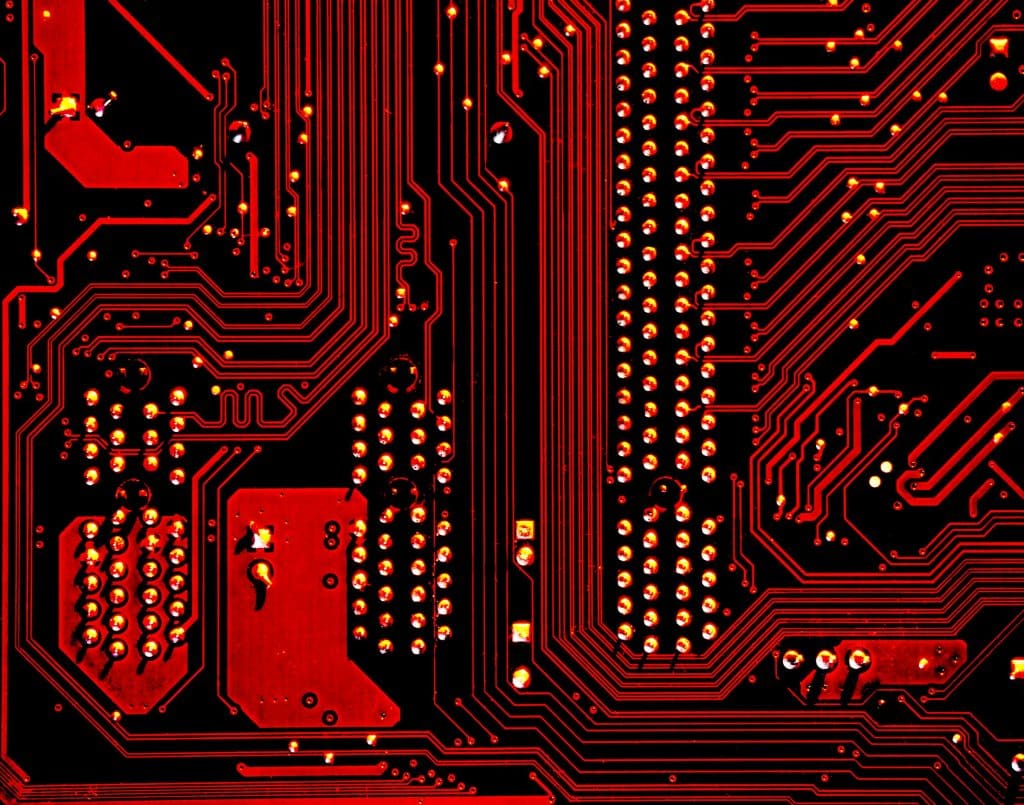How to Secure the DevOps Pipeline: Best Practices and Tools
In this article, you’ll learn how to integrate robust security measures into your DevOps pipeline, from understanding vulnerabilities to continuous monitoring.
The blog discuss:
- understanding of threats
- leveraging IaC wisely
- shifting security left
- automating testing
- managing access control
- monitoring continuously

Table of Contents
In the fast-paced world of software development, DevOps has become a cornerstone for rapid deployment and continuous integration. However, this speed often comes at the cost of security. As DevOps pipelines become more complex, the potential for security vulnerabilities increases exponentially. The integration of security measures into DevOps, often referred to as DevSecOps, is no longer a luxury but a necessity. This article aims to guide you through the essential aspects of incorporating security into your DevOps pipeline, from understanding the threat landscape to implementing proactive measures for robust security.
Table of Contents
Understanding Threat Landscape
The first step in securing your DevOps pipeline is understanding the types of threats you could face. To determine what threats your system faces, contact a reliable DevOps consulting service provider. DevOps often emphasizes speed in development and deployment, sometimes at the expense of security measures. This focus on speed can make the DevOps pipeline a lucrative target for attackers, so it’s crucial to be aware of the vulnerabilities at each stage—from code repositories to production environments.
- Code Injection
This vulnerability involves inserting malicious code into your application. Code injection can result in significant data loss and unauthorized access to your systems. Such vulnerabilities can compromise not just the affected application but the entire DevOps pipeline. In severe cases, it can even lead to a complete system takeover.
One way to mitigate this risk is through rigorous input validation to filter out malicious data. Parameterized queries should also be used to prevent attackers from manipulating database queries. Regular security audits can help identify potential vulnerabilities before they can be exploited.
- Data Breaches
This occurs when unauthorized individuals gain access to your databases. A data breach could expose sensitive information such as customer data, passwords, or internal communications. This exposure could leave your organization vulnerable to further attacks and legal repercussions. Reputational damage is also a major concern, as trust is hard to regain once lost.
Using data encryption can make it more difficult for attackers to read sensitive information. Secure APIs should be implemented to control who can access your data. Regularly updating and patching your database software can also minimize risks.
- Unauthorized Access
This involves individuals gaining access to your systems without permission. Unauthorized access can result in data theft, significant disruptions to your systems, and unauthorized changes to your system configurations. Such disruptions can severely impact the reliability and integrity of your DevOps processes. Even worse, a rogue user inside your system can inflict lasting damage. Implementing strong, unique passwords can deter brute-force attacks.
Multi-factor authentication adds an extra layer of security, requiring more than just a password for access. Frequent audits of user activities and permissions can also help catch any unauthorized access early.
Infrastructure as Code (IaC): Risks and Rewards
Infrastructure as Code (IaC) is a revolutionary approach that allows you to manage your IT infrastructure through code, rather than manual processes. This enables rapid deployment and scaling, but it also introduces new security risks. A misconfigured IaC script can inadvertently expose sensitive data or create vulnerabilities that attackers can exploit. On the flip side, IaC offers the advantage of automating security checks and incorporating them into the DevOps pipeline, making it easier to enforce security policies consistently across the infrastructure.
- Risks
Misconfiguration in IaC scripts can create widespread vulnerabilities, as errors are systematically replicated across environments. Without proper auditing, issues like plaintext credentials or insecure templates may go undetected. The complexity of sophisticated infrastructure definitions can also lead to security gaps if not properly managed. - Rewards
IaC enables automated security scanning directly within deployment pipelines, allowing teams to identify and address vulnerabilities before deployment. Version control integration provides systematic tracking of changes and easy rollback capabilities. Standardized deployments significantly reduce configuration drift and improve security policy enforcement. - AWS implementation best practices
AWS CloudFormation combined with CodePipeline creates powerful automated infrastructure deployment with built-in security validation. Organizations should implement template scanning, enforce least privilege principles, conduct regular audits, and properly manage secrets. Comprehensive monitoring and compliance validation through tools like AWS Config complete the security framework.
DevOps Data Protection Strategies
Data protection strategies are essential components of secure and compliant DevOps pipelines. These strategies safeguard sensitive information throughout its lifecycle using various techniques and tools designed to maintain data integrity, confidentiality, and availability.
Enabling Encryption
- At Rest
Encryption at rest protects stored data, ensuring that even if unauthorized access occurs, the information remains unreadable without proper decryption keys. Implementation methods include: - AWS Key Management Service (KMS) serves as the foundation for encrypting data at rest across multiple services. Organizations should establish separate KMS keys for different data classifications to enhance control and comply with regulatory requirements. Regular key rotation according to compliance standards maintains security integrity.
- Amazon RDS encryption leverages KMS for database protection. When properly configured through CloudFormation, RDS utilizes specified KMS keys to encrypt database storage, backups, and snapshots.
- Amazon ECR repositories require encryption configuration to protect container images, while Kubernetes implementations should utilize encrypted Amazon EBS volumes for configuration data storage.
- In Transit
Encryption in transit secures data as it moves between systems, preventing interception and tampering. Effective implementation includes: - AWS Certificate Manager (ACM) provides centralized management of SSL/TLS certificates that secure communications between users and applications. These certificates integrate with Application Load Balancers through the AWS ALB Ingress Controller for Kubernetes.
- A properly configured security chain ensures encrypted connections from clients to CloudFront and from CloudFront to Application Load Balancers. For database connections, Amazon RDS MySQL instances should be configured to require TLS-encrypted connections by setting appropriate security parameters.
- Best practices include implementing HTTP Strict Transport Security (HSTS) to prevent protocol downgrade attacks and configuring connections to use only secure cipher suites.
- AWS Secrets Manager provides secure storage, management, and rotation capabilities for sensitive information including database credentials. CloudFormation templates can automate the creation and management of these secrets.
- For Kubernetes environments, the Secrets Store CSI driver enables integration between AWS Secrets Manager and Amazon EKS, facilitating dynamic secret retrieval during deployments.
- AWS Systems Manager Parameter Store offers hierarchical storage for configuration data and serves as a complementary secrets management solution.
- Implement IAM identity policies to control access to secrets, encrypt stored secrets using KMS keys, and monitor access through CloudTrail.
- Transport Layer Security (TLS) provides the foundation for encrypted communication between services and clients, with HTTPS implementation essential for web applications.
- ACM-issued certificates ensure trust by major browsers while providing automated renewal and replacement capabilities. These certificates should be integrated into the infrastructure using CloudFormation and DevOps pipelines.
- The AWS ALB Ingress Controller for Kubernetes facilitates management of TLS certificates and configures secure connections to Kubernetes pods.
- Organizations should implement certificate revocation procedures for compromised or unused certificates and consider enabling AWS WAF at CloudFront to protect web applications from common exploits.
- Broader Tool Integration:
- SCA (Software Composition Analysis): Incorporate tools like OWASP Dependency-Check to detect vulnerabilities in project dependencies.
- SAST (Static Application Security Testing): Utilize tools such as SonarQube and PHPStan for static code analysis to catch bugs and vulnerabilities early.
- DAST (Dynamic Application Security Testing): While DAST is traditionally used later in the pipeline, integrating it earlier can help simulate real-world attacks and identify runtime vulnerabilities.
- Pipeline Security:
- Implement automated checks in the CI/CD pipeline to scan for security vulnerabilities.
- Leverage AWS services like CodeBuild, CodePipeline, and Lambda to automate security checks.
- Use infrastructure-as-code tools like CloudFormation to manage and validate security configurations consistently across different environments
- Policy Enforcement:
- Implement policies to detect and enforce security standards throughout the development process.
- Ensure that security measures align with compliance requirements such as PCI, SOC 2, HIPAA, and GDPR
- Monitoring and Auditing:
- Use AWS CloudTrail to monitor API activity and detect potential security incidents.
- Utilize CloudWatch Logs to analyze logs in real-time and respond to security incidents promptly.
- Log Analysis
Use them to identify suspicious activity, logs must be reviewed by capturing and storing detailed information about events and activities within the DevOps environment. - Aggregate logs from applications, systems, and network devices using AWS CloudWatch Logs or similar tools.
- Ensure consistent log formats and include key details like timestamps, user IDs, and source IPs for better correlation.
- Use SIEM platforms like Splunk or ELK Stack to detect suspicious activities and identify security incidents.
- Alerts
Implement real-time monitoring and alerting to identify suspicious activities and promptly notify the team of security incidents by continuously analyzing log data and system metrics. - Configure threshold-based alerts for login failures, unauthorized access attempts, and abnormal network traffic.
- Use machine learning to detect deviations from normal activity and prevent potential threats.
- Streamline remediation by isolating affected systems, disabling compromised accounts, and triggering security workflows.
- Detection and Alerting
Effective incident response begins with real-time monitoring and alerting systems that detect security threats promptly. - Configure alerts based on predefined security thresholds, such as login failures, unauthorized access attempts, and abnormal network activity to minimize response time.
- Utilize SIEM tools to aggregate and analyze security data from multiple sources, providing comprehensive threat detection.
- Leverage AWS CloudTrail to log API activity, aiding in troubleshooting, compliance, and security investigations.
- Incident Analysis
Once an alert is triggered, security teams must quickly analyze logs and audit trails to assess the impact of the incident. - Review AWS CloudTrail logs to reconstruct the sequence of events and identify affected resources.
- Correlate log data across applications, systems, and network devices for a comprehensive view of the attack.
- Post-Incident Analysis
A detailed post-incident review is essential for improving future security strategies: - Document key findings and lessons learned to refine security policies.
- Update security controls and procedures based on insights from the incident.
- Implement additional safeguards to strengthen defenses against similar threats.
Securing Sensitive Data with Secret Management
Effective management of sensitive information such as credentials, API keys, and configuration settings requires specialized tools and approaches:
Secure Communication Protocols
Establishing secure channels for data transmission prevents interception and ensures data integrity:
Implementing Security Shift-Left
The concept of “Shift-Left” in DevOps refers to integrating security measures early in the development process. Traditional security practices often come into play only after the code is developed, leaving vulnerabilities undetected until the later stages. By shifting security left, you integrate it into the initial phases of the development cycle. This enables early detection of vulnerabilities, reducing the time and effort required to fix them later. Tools like static code analyzers can scan the code as it’s being written, identifying potential security issues that can be addressed immediately.
To enhance the explanation of implementing security shift-left, consider the following additions:
Container Security with Docker and Kubernetes
Containerization technologies like Docker and Kubernetes have revolutionized the way applications are deployed and managed. However, they also introduce new security challenges. Containers can be vulnerable to attacks if not properly secured, and the dynamic nature of container orchestration can make it difficult to monitor security effectively. For instance, using outdated or insecure container images can expose your applications to risks. Similarly, inadequate network segmentation can compromise the security of your entire container ecosystem.
Image Scanning
To prevent security flaws from reaching production, container images should be scanned for vulnerabilities before deployment. Automating image scanning within the CI/CD pipeline ensures continuous security checks, while regular updates help mitigate risks. Aggregating vulnerability findings in a centralized platform, such as AWS Security Hub, streamlines remediation efforts. By prioritizing cloud-specific security challenges, organizations can better address the unique risks associated with cloud-based deployments.
Common tools for image scanning include Clair, Anchore, and other security scanners that integrate with CI/CD pipelines.
Network Segmentation
Limiting container-to-container communication is essential for reducing the impact of security breaches. Kubernetes namespaces provide logical segmentation within clusters, while network policies control pod-to-pod communication and help isolate workloads. Service meshes like Istio enhance security by enforcing fine-grained access control for service-to-service interactions. Additionally, AWS WAF can be deployed to protect containerized applications from web-based threats.
Applying the principle of least privilege minimizes unnecessary access, and continuous network monitoring helps detect unauthorized activity. Context-aware policies further enhance security by identifying anomalies based on behavioral patterns.
DevSecOps Integration
Embedding security into the development lifecycle helps prevent vulnerabilities from reaching production. Security testing should be automated within the CI/CD pipeline, incorporating tools for software composition analysis (SCA), static application security testing (SAST), and dynamic application security testing (DAST). By identifying security issues early, teams can reduce the risk of post-deployment vulnerabilities and ensure stable application releases.
Secrets Management
Managing sensitive credentials securely is vital for protecting applications. API keys, database credentials, and certificates should be stored in encrypted vaults rather than hardcoded in configurations. AWS Secrets Manager, integrated with Kubernetes Secrets Store CSI driver, allows secure retrieval of credentials, reducing the risk of unauthorized access.
Compliance and Governance
Ensuring that containerized environments comply with security regulations and internal policies is crucial for maintaining data integrity. Audit trails provided by AWS CloudTrail and AWS Config allow teams to track infrastructure changes, enforce security policies, and meet industry compliance standards.
Automated Testing for Catching Security Flaws
Automated testing is an essential component of a secure DevOps pipeline. By automating the testing process, you can identify security flaws before they make it to the production environment. This is particularly important in a DevOps context, where rapid deployments are the norm. Automated security testing tools can simulate various types of attacks on your application, identifying vulnerabilities that need to be addressed. Penetration testing, for example, can reveal how your system would fare against real-world hacking techniques, allowing you to take corrective measures before deployment.
Security Scanners
Security scanners automatically check for known security flaws. They offer quick and automated checks for common vulnerabilities, making it easier to identify and address issues early in the development cycle.
Types of security scanners include SAST (Static Application Security Testing), SCA (Software Composition Analysis), and DAST (Dynamic Application Security Testing). These tools can be integrated into the CI/CD pipeline to automatically scan code and dependencies for vulnerabilities. For instance, OWASP Dependency-Check, a Software Composition Analysis (SCA) tool, can detect publicly disclosed vulnerabilities within a project’s dependencies.
Penetration Testing
Penetration testing involves simulated attacks on the system to identify vulnerabilities. It provides real-world testing of system resilience, revealing how the system would fare against actual hacking techniques. By simulating attacks, penetration testing can identify weaknesses that automated tools might miss, offering a more comprehensive assessment of the system’s security posture.
Access Control for Managing Permissions
Access control is a critical aspect of DevOps security. Without proper access controls, unauthorized users could gain access to sensitive parts of your system, leading to data breaches or other security incidents. Role-based access control (RBAC) is a commonly used method to manage permissions in a DevOps environment. By assigning roles to users based on their job responsibilities, you can ensure that they have only the access they need to perform their tasks. This minimizes the risk of unauthorized actions that could compromise security.
Role-Based Access Control
RBAC involves assigning roles and permissions based on job responsibilities within an organization. This approach ensures that users are granted only the access necessary to perform their duties, minimizing the risk of unauthorized actions.
Utilize AWS Identity and Access Management (IAM) to securely manage access to AWS services and resources. IAM enables the creation and management of AWS users and groups, and the use of permissions to allow and deny their access to AWS resources
Multi-Factor Authentication
MFA enhances security by requiring users to provide multiple forms of verification before granting access. This could include something they know (password), something they have (security token), or something they are (biometric data). Enforce MFA for accessing AWS resources to add an extra layer of security.
Continuous Monitoring and Auditing
Continuous monitoring is the backbone of a secure DevOps pipeline. In a complex and dynamic environment, threats can emerge at any time. Continuous monitoring tools can track system behavior and data flows in real-time, identifying suspicious activities that could indicate a security breach. For example, sudden spikes in data transfer could signify data exfiltration, while unexpected changes in system configurations could indicate a compromise.
What to Do When a Security Incident Occurs
Despite the best preventive measures, security incidents can still occur. Being prepared with a well-defined response strategy is crucial for minimizing the impact of such incidents. A comprehensive incident response plan should outline the steps to take for identification, containment, eradication, recovery, and learning from security incidents. Effective communication is key during a security incident, ensuring that all team members are aware of the situation and the steps being taken to resolve it.
Frequently Asked Questions
"Shift-Left" is an approach in DevOps that emphasizes the integration of security measures right from the initial stages of the software development lifecycle. By doing so, vulnerabilities and security risks can be identified and mitigated early on, reducing the time and cost associated with fixing security issues later in the process. This proactive approach enhances the overall security posture of the DevOps pipeline.
Securing containers in a DevOps environment involves multiple layers of security measures. These include using signed and verified images from trusted sources, implementing runtime security monitoring to detect abnormal behaviors, and employing network segmentation to isolate containers. Additionally, regular security audits and updates are essential to keep the container environment secure.
Automated testing plays a pivotal role in DevOps security by enabling continuous assessment of the code for vulnerabilities. By integrating security tests into the Continuous Integration/Continuous Deployment (CI/CD) pipeline, you can ensure that every code change is automatically verified for security compliance. This not only speeds up the development process but also significantly reduces the chances of deploying insecure code.
Access control is a cornerstone of DevOps security. It involves defining who has what level of access to which resources in the DevOps pipeline. By implementing robust access control mechanisms like Role-Based Access Control (RBAC) and Multi-Factor Authentication (MFA), you can minimize the risk of unauthorized access and potential internal threats, thereby enhancing the overall security.
Yes, continuous monitoring is essential even with other security measures in place. It serves as the last line of defense, providing real-time insights into system behavior and data flows. This enables you to detect and respond to unusual activities or security incidents that may have bypassed other preventive measures, thereby enhancing your DevOps security posture.
In the event of a security incident, it's crucial to have a well-defined incident response plan. This plan should outline steps for immediate containment of the breach, identification of the compromised areas, notification of affected stakeholders, and implementation of corrective measures. A thorough post-incident analysis should follow to identify the root cause and prevent similar incidents in the future.
es, Infrastructure as Code can introduce security risks if not managed correctly. For instance, misconfigurations in the IaC scripts can lead to exposed data or unauthorized access. However, these risks can be mitigated through regular audits, automated security checks, and following best practices for IaC development and deployment.
DevOps security is a continuous process that requires regular updates to adapt to the evolving threat landscape. It's advisable to conduct periodic security reviews and assessments to identify new risks and vulnerabilities. Based on these assessments, your security strategy should be updated to incorporate new tools, technologies, and best practices.
Transparent communication during a security incident can be achieved by having a predefined communication protocol. This should include designating a single point of contact for communications, using status pages to keep stakeholders updated in real-time, and issuing post-incident reports to summarize the incident, actions taken, and lessons learned.