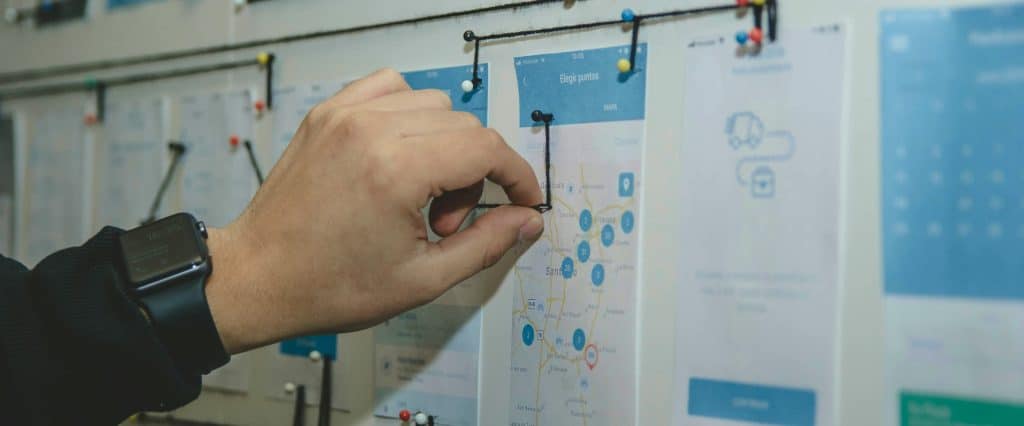Cloud Backup Strategies to Cut Risk and Storage Costs
Teams ranging from DevOps to IT operations now face the increasingly common challenges of backup audit failures, slow ransomware recovery, and rising cloud storage bills. CTOs and engineering leads often have to deal with complicated SLAs, multi-cloud sprawl, and automation blind spots, but they still lack the confidence to say that their systems will recover when required.
This article guides you through the mechanisms of designing a backup system for IT infrastructure and business data, using immutability, orchestration, and smart cost control to create a defense that stands up to both attackers and auditors.
The blog focuses on:
- Why cloud backups are essential
- Challenges in cloud data protection
- Practices for resilient and cost-effective backups
- Reference architectures for cloud and hybrid setups
- Implementation checklist for cloud backup strategies

Table of Contents
Cloud backup has become more important than it might seem. Two-thirds of organizations were hit by ransomware last year, according to Sophos’ State of Ransomware 2025 survey of 3,400 IT leaders. Enforcements are becoming stricter, and at the same time, cloud storage costs exceed expected budgets. Cloud backup spans more than copies of data, as it needs to comply with regulations, cost discipline, and have verifiable recovery.
This guide is designed to help you clearly connect business targets with relevant architecture decisions, implement lifecycle policies that meet budget goals, and comply with all GDPR, HIPAA, or PCI requirements without over-engineering. If you’re considering solution options for a reliable, cost-aware cloud backup strategy, you’ll find the technical checkpoints, decision flows, and real-world guardrails helpful in moving forward confidently.
Table of Contents
Why Cloud Backups Matter Now
Backups have evolved yet the environment around them is shifting quickly: threats are becoming more sophisticated, oversight more stringent, and operations more complex. These changes are exposing the limits of traditional approaches, so the following key factors illustrate why a more robust, policy-driven approach is a necessity.
Escalating Ransomware Tactics
Modern-day attackers go beyond encrypting production data. They tend to target a variety of areas, like snapshot chains and object-lock settings, so as not to allow swift recovery. Investigations into industry breaches showed that there has been a recent increase in cases where backups were corrupted or deleted. This proves that the backups you want need immutability, cross-account isolation, and airtight key management.
Board-Level Resilience and Audit Demands
The question of data recovery has become a pressing issue for the boards due to cyber-incident disclosures and new regulations. Promises no longer suffice. Directors, regulators, and cyber-insurers require a metrics-based audit-ready report to demonstrate tested restores and policy compliance.
Cost Pressure From Uncontrolled Data Growth
Storage budgets exceed cost expectations by about 17% according to consumption reports, where one third of companies spend more than $12 million annually on public-cloud resources. Lifecycle automation and tiering are now as vital as encryption, with cloud storage invoices slowly increasing due to unused snapshots and long-tail retention policies.
Additional Drivers You Can’t Ignore
Centralized backup is becoming increasingly more complicated as hybrid and multi-cloud estates introduce API-level inconsistencies. Simultaneously, strict data-sovereignty laws require region-aware replication and retention. When put together, these aspects require teams to have a robust, policy-driven cloud backup architecture, which helps to keep reputation and budgets in check.
Cloud-Backup Challenges Teams Could Face
Modern cloud backup systems face mounting pressures from cyber threats, growing data, complex multi-cloud setups, and stricter compliance requirements that stretch traditional approaches to their limits. Some of these challenges are presented further, pointing out the sensitive areas to monitor.
Ransomware-Proof Resilience
Modern ransomware kits detect and delete snapshot chains and object-lock settings, which are backups you need to recover. To oppose this issue, engineering teams must enforce immutability, use independent encryption keys, and run automated restore drills. These measures ensure that, even if production data is encrypted, a clean, uncompromised backup is maintained. Now, many teams are reinforcing their backup repositories with centralized, encrypted, and policy-driven copies.
Blast-Radius Isolation
Protecting backups from the primary failure domain needs to be more than placing them in a second Availability Zone. For true protection, you require cross-region replication and, ideally, storing backups in a separate AWS account, so that compromised credentials can’t erase everything. A real-world example is our Darwin CX implementation, in which we coordinated AWS Backup across every account. This, in turn, removed the risk of missing an environment and enabled the teams to think more openly, not only of regional failures, but of account-level blast radius.
FinOps Discipline
Cloud data backup costs continue to rise as developers forget lifecycle tags or keep weekly snapshots forever on standard storage. In the same Darwin CX project, it was revealed that inconsistent resource tagging and manual monitoring were the root cause of going over the budget and skipping backups. Thus, they turned to automated tagging, Grafana dashboards, and lifecycle policies, where old copies were sent to cheaper tiers.
Compliance Evidence
Immutable and test-restore reports are instrumental now for engineering leads, as auditors require proof that restores succeed. In the Darwin CX project, the solution for this issue was to run Lambda-driven restore tests on a cadence and email timestamped results. This gave the teams pre-made, credible evidence, showing that backups are reliable, restorable, and systems are ready for recovery.
Cloud-Backup Best Practices
Heavy reliance on cloud services has teams balance security, compliance, operational efficiency, and cost management, all while maintaining confidence that data can be reliably recovered when needed.The following practices illustrate how teams can build backups that are resilient, verifiable, and fully prepared to support recovery when it matters most.
Classify Data and Set RTO/RPO
It is advisable to group workloads by criticality – mission-critical, business-critical, and archival – and define recovery-time objectives (RTO) and recovery-point objectives (RPO) separately for each category. Teams commonly apply the same target across all systems, but this is a mistake. The thing is that mission-critical applications may require sub-hour RTOs and real-time replication, whereas archival data can tolerate hours or even days of delay. With this cloud data backup best practice, you have informed snapshot cadence, replication scope, and retention length, which helps you make sure that storage expenditure is proportional to business impact and SLAs are realistic.
Apply the 3-2-1-1-0 Rule
It is best to follow the modern interpretation of the 3-2-1 rule: maintain three backup copies on two types of storage, with at least one stored off-site (or in another cloud region), one copy locked or air-gapped to prevent tampering, and zero unrecoverable errors. Upscale this by adding replicas across AWS accounts, as it will protect against threats like credential compromise, misconfigured IAM policies, or region-specific outages. Data backup presence alone doesn’t guarantee recovery, as location and administrative separation are equally important.
Enforce Immutability and Encryption
The only backups that can be relied on are safe from modification and deletion. It is instrumental to use S3 Object Lock or AWS Backup Vault Lock to enforce write-once, read-many (WORM) policies at the storage level. To enforce better security, add end-to-end encryption (in transit and at rest) and regularly rotate KMS keys. To reduce blast radius, isolate data key permissions from backup job administrators. Such division is especially useful for regulated industries, because data resilience depends on your ability to withstand insider threats or accidental leaks.
Automate Backups as Code
It is the manual backups and inconsistent tagging or retention policies that lead to silent failures. You should define backup strategies in Terraform or CloudFormation templates and embed them directly into deployment pipelines. Workload-specific backup tasks can be automated through Kubernetes operators or database-native agents, while CI/CD hooks enforce policy checks before changes are put into action. With such an infrastructure-as-code approach, every environment has compliant, versioned, and auditable backup configurations from the start.
Test Restores Continuously
Backups need to be restorable for them to be useful; thus, it is important to schedule automated, isolated restores in sandbox environments. You need to validate data integrity using checksums, application smoke tests, or synthetic transactions. Consolidate all test results, job failures, and restore durations in a centralized dashboard (e.g., CloudWatch, Grafana, or Prometheus), and trigger alerts on missed SLAs or broken pipelines. This mitigates the risk of data backup failing at the most important moment, as it becomes a measurable and repeatable workflow.
Control Costs with Tiering and Policies
It is unnecessary retention and tier misuse that swiftly increase cloud backup costs. Therefore, it is a cloud data backup best practice to automatically transfer old backups from hot to cold (e.g., S3 Standard → Glacier) by using lifecycle policies. It is also useful to delete noncompliant or obsolete copies and create tiering matrices aligned to RPO/RTO needs. To help engineering and finance understand the costs of cloud backup, it is recommended to publish weekly or monthly show-back reports, where you break down storage usage by environment, data class, and tier. This gives the needed clarity and helps teams take corrective action early.
Prove Compliance with Audit-Ready Logs
It is essential that you map your backup architecture to specific compliance frameworks: GDPR (right to erasure exceptions), HIPAA (record retention), PCI-DSS (tested recovery procedures), or ISO 27001 (data availability). Teams find it useful to utilize AWS Backup Audit Manager to generate audit-ready reports and export immutable logs to your centralized compliance archive. That is why it is best to evaluate your tool and service providers for their feature parity, automation readiness, immutability guarantees, SLA coverage, and cost transparency across regions and use cases before deciding on the one you will use.
Cloud-Based and Hybrid Cloud Backup Designs
If you are in search of the best applicable, resilient backup strategies for single-cloud and hybrid environments, try the following architectures.
Cloud-Based Backup Solution
This practice ensures both resilience and efficiency, as it prioritizes centralized configuration, policy-driven enforcement, and geographic redundancy. Cloud-based backup solution is designed for organizations operating within a single cloud provider, delivering a tightly integrated approach to backup orchestration, ransomware protection, and long-term cost optimization.
Backup operations are managed from a center through unified policies that account for different regions and accounts. You can apply these policies with resource tags, allowing for differentiated backup schedules and retention periods based on workload criticality. Immutable storage, enforced through WORM configurations, protects data from tampering and ensures recoverability in case of ransomware attacks. This solution provides additional security by replicating data across multiple regions and accounts, and limiting the potential blast radius of a compromise.
This architecture supports numerous different storage types, including object, block, and file, as it accounts for access patterns and cost requirements with tiered options. It utilizes automatic lifecycle policies to move data from frequently accessed classes to low-cost archive tiers, keeping track of budget expenditure and meeting retention targets.
Compliance alignment includes the following:
- Cross-region replication for GDPR-aligned data residency
- WORM-based immutability for HIPAA-compliant retention
- Access-controlled, encrypted storage and logs for PCI-DSS scope
Expected KPIs and Costs are:
- RPO: ≤ 15 minutes
- RTO: Under 1 hour
- Estimated Cost: Moderate (depends on storage mix and retention duration)
Cloud-based model fulfills operational and compliance requirements best. However, with this model, teams need to be aware of the tooling specific to the vendor. They also need to make sure that restoration is spread out across multiple regions’ control planes.
Hybrid Cloud Backup Solution
This approach is well-suited for organizations with latency-sensitive workloads, strict regulatory mandates, or legacy infrastructure that must remain on-premises while also benefiting from cloud-scale retention and reduced storage overhead. Hybrid cloud backup is most popular in healthcare, financial services, and government IT.
Backup appliances at the edge (or virtual tape libraries) transfer data to cloud landing zones using standard protocols such as NFS and iSCSI. At that point, lifecycle automation moves the data to colder storage tiers. Organizations choose such gateways instead of physical taping, since they maintain operational control and speed up archival workloads.
It is best practice for large-scale initial transfers or data center evacuations, since secure storage devices or truck-based mobile units enable bulk migration of petabyte-scale datasets without reliance on network bandwidth.
Direct peering or faster transfer routes ensure steady performance for recurring jobs, no matter the distance. This brings data protection under a single control system.
Compliance alignment encompasses the following:
- Tape-equivalent WORM archiving for SEC/FINRA retention
- FIPS 140-2 validated encryption modules for regulated workloads
- Audit-ready restore records aligned with internal controls and external audit needs
Expected KPIs and Costs are:
- RPO: ≤ 1 hour
- RTO: 2–4 hours
- Estimated Cost: Variable (hardware investment + scalable cloud usage)
Hybrid models are best suited for durable and auditable data, since they minimize maintenance. On the flip side, to fulfill compliance report requirements and to verify restorability, teams will need to ensure constant coordination between edge infrastructure and cloud control planes in such models.
Which backup solution is better? The best cloud backup strategy for you won’t work with only cost or tooling in mind, as it also depends on your operational footprint, regulatory scope, and recovery expectations.
Cloud-based backup solutions work perfectly for teams already committed to a single cloud provider, since they offer fast deployment, centralized control, strong encryption, immutability, and deep integration with existing services. They provide a strong balance of resilience and efficiency, which is best for companies that put a priority on automation, cost transparency, and regional redundancy within one platform.
For teams with data localization requirements, mixed workloads, or rigid compliance requirements, it may be necessary to switch to a hybrid model, as cloud-based backup solutions will need adjustments.
The best backup strategy for you and your organization is the one that balances risk, scales with demand, and guarantees recovery when needed most.
What Are the Essential Steps for Setting Up Cloud Backup?
Execution is equally as important as designing a reliable cloud backup strategy. Implementing the following measures allows you to put plans into action, be consistent across all workloads, and establish recovery reliability.
- Define Recovery Objectives
First, identify which systems need the fastest recovery and determine the threshold of data loss for each workload. Executive approval is needed to align these priorities with actual recovery capabilities. Our team accelerates this using a scoring matrix that links business risk to precise RPO and RTO targets. - Classify and Tag Your Data
It is best practice to organize data according to its regulatory scope, business value, and sensitivity. This division helps to determine whether backup policies are enforced correctly and storage tiers are used properly. We provide automation scripts that can apply consistent metadata across large cloud environments, which reduces manual tagging errors. - Select the Right Deployment Pattern
Your organization should consider compliance, latency, and portability when deciding on single-cloud, hybrid, or multi-cloud strategies. Romexsoft makes choosing easy with Terraform blueprints designed for every configuration, speeding up time to implementation. - Enable Immutability from the Start
Backups need to be tamper-proof before the first snapshot is written. You can achieve this by enforcing WORM configurations and logically air-gapping your vaults. Romexsoft provides automated validation scripts that attempt controlled overwrite operations to confirm immutability is active. - Define Backup Policies as Code
Define backup schedules, retention periods, and expiration rules directly in infrastructure-as-code. This way, you will minimize human error, streamline audits, and ensure consistent environments. Our team integrates these policies into your CI/CD pipelines so every new workload is automatically protected. - Replicate Across Isolation Boundaries
Cloud backups need to be isolated backups on both geographic and administrative levels. To avoid failures or compromises in one environment from affecting the rest, you should set up cross-region and cross-account replication. Romexsoft helps configure least-privilege access models that separate production control from backup governance. - Run Restore Tests in Real Environments
Backups need to be validated from the start. It is cloud backup best practice to run full or partial restore tests immediately upon installation. Then it is advised that you schedule recurring tests in clean, isolated environments. We have a measurable restore standard of 1 TB per hour for critical data, and tracking deltas over time. - Set Up Monitoring, Alerts, and Dashboards
Backup pipeline requires visibility; for this reason, it is best to stream logs and performance metrics into your monitoring tools and configure alerts for mishaps to avoid skipped jobs or restore failures. Romexsoft provides prebuilt dashboards that track protection coverage, restore performance, and the freshness of immutable copies. - Apply Financial Controls and Showback
Cloud backup plans can quietly drive up costs even if they are well-designed. Make sure you pay only for the storage you need by implementing tiering rules and expiration policies. Romexsoft’s showback reports provide visibility into hot-tier usage and retention drift, helping prevent overspending before it happens. - Automate Compliance Reporting
It is essential to maintain tamper-evident logging and set up automated report exports aligned with GDPR, HIPAA, or PCI-DSS standards, because backups are required by all major compliance frameworks. We provide the reports with your internal audit checklist in mind for frictionless review. - Maintain and Evolve the Strategy
Backup architecture needs to evolve with the business. That’s why KPIs should be reviewed quarterly, data classifications reassessed, and coverage validated as new workloads are put into action. Romexsoft’s managed service takes care of these ongoing iterations, allowing your team to focus on delivering products instead of maintaining policies.
Cloud Backup FAQ
The difference between cloud backup and cloud disaster recovery lies in their purpose. Cloud backup ensures that data is securely copied and stored, while allowing recovery of files or systems when they are lost, corrupted, or deleted. That said, it focuses mainly on data availability and does not guarantee quick service restoration. Cloud disaster recovery, on the other hand, builds on backup but also incorporates infrastructure, application failover, and orchestration to restore full operations after disruptions. Essentially, backup protects the data itself, while disaster recovery ensures the business can continue functioning.
The difference between immutable backups and standard snapshots lies in enforcement. Immutable backups are locked for a defined period and cannot be changed or deleted by anyone, including administrators or automated tasks. Standard snapshots, however, can typically be modified or deleted unless there is extra protection. As a result, immutability ensures secure, tamper-proof recovery in ransomware attacks, whereas snapshots prioritize convenience over protection.
It is recommended to rotate keys for backup encryption at least every 90 days, or more frequently based on your organization's security policy and regulatory requirements. You could automate key rotation through a cloud KMS, ensuring consistency and reducing manual risk. For additional security and audit readiness, you should align rotation with compliance cycles (e.g., quarterly audits).
Key backup KPIs that signal early reliability risks include rising backup failure rates, longer restore times (RTO drift), missed backup windows, and an overdue “last successful backup” beyond a defined threshold. Together, these metrics reveal coverage gaps, performance slowdowns, or configuration drift, which, if left unresolved, can compromise recovery readiness.