Cross-Browser Compatibility and Testing
With users accessing web applications across multiple browsers and devices, ensuring a seamless experience across all platforms is crucial to maintaining a digital presence. Therefore, it’s worth knowing how achieving cross-browser compatibility can increase the efficiency of application development and ensure a successful user experience.
At this point, we encourage you to get to know more about the importance of cross-browser compatibility, a critical aspect of web development.
The article outlines:
- explanation of what it is cross-browser compatibility
- why is cross-browser compatibility important
- how to handle cross-browser compatibility issues
- what are best tools and techniques
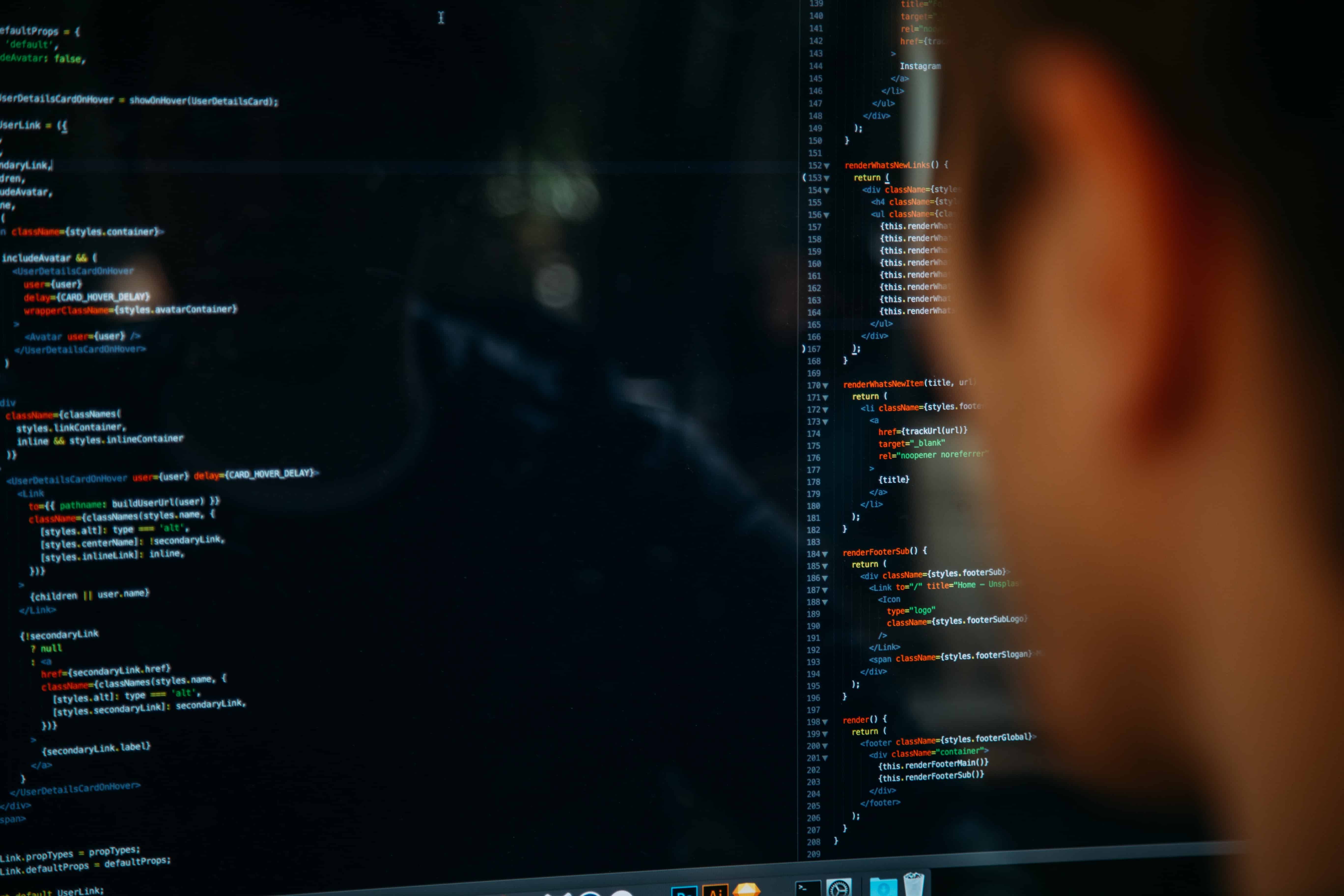
Table of Contents
Embarking on the journey of modern app development demands more than just code proficiency; it requires a strategic approach that places cross-browser compatibility and testing at its core. Beyond the surface of user experience, we delve into the nuanced realms of market dynamics, bug resolution tactics, and the pivotal role cross-browser optimization plays in shaping an app’s reputation.
This is not just about compatibility; it’s a roadmap to seizing untapped user bases, optimizing performance, and fortifying your digital presence against the winds of change. Join us as we explore the transformative power of cross-browser compatibility in propelling your app development endeavors to new heights.
Table of Contents
What is Cross-Browser Compatibility
Web development has come a long way since the days of a single browser monopoly. Today, users access the web through a plethora of browsers, each with its unique quirks and features. Cross-browser compatibility refers to the ability of a website or web application to function correctly and uniformly across these different web browsers.
Each browser has its rendering engine, which can interpret code differently. This can lead to variations in how a website appears and functions on different browsers. Cross-browser compatibility is an important factor in front-end development, as it aims to minimize these differences, providing a consistent user experience regardless of the browser used.
Importance of Cross-Browser Testing in Web Development
In today’s diverse digital landscape, users access websites through various browsers and devices. This diversity brings challenges in ensuring a consistent user experience across different platforms. Cross-browser testing is an essential practice in web development that addresses these challenges. Here’s why it’s crucial:
- Browser interpretation. Different browsers interpret code differently, leading to potential discrepancies in how a website appears and functions. Cross-browser testing ensures consistency across various browsers.
- Preventing functionality or design issues. Without thorough testing, a website might work perfectly on one browser but have issues on another. This inconsistency can lead to a poor user experience and loss of potential customers.
- Considering mobile browsing. With the rise of mobile browsing, developers must also consider mobile browsers, which often have different capabilities and constraints compared to desktop browsers. Cross-browser testing includes testing on various devices to ensure a seamless experience.
- Protecting reputation. Inconsistent appearance or functionality can negatively impact the website’s reputation. Cross-browser testing helps maintain a professional and reliable online presence.
Cross-browser testing is not just about finding and fixing bugs; it’s about delivering a consistent and high-quality user experience across different platforms. By understanding and addressing the unique challenges of various browsers and devices, developers can create websites that are accessible and enjoyable for a wide audience. It’s an investment in quality that pays off in user satisfaction and success.
Best Practices for Achieving Compatibility Across Browsers
Achieving cross-browser compatibility is not a one-time task, but a continuous process that involves a series of best practices:
Follow Web Standards
Web standards are guidelines developed by the World Wide Web Consortium (W3C) and other organizations. They define how web technologies should work and are designed to ensure that websites work well across different platforms and devices. Adherence to these standards ensures that your code is more likely to be interpreted consistently across browsers.
Validate Your Code
Code validation involves checking your HTML, CSS, and JavaScript code against the web standards to identify any errors or deviations. This can help you catch and fix issues that might cause problems in some browsers.
Use Feature Detection
Not all browsers support all web features. Feature detection involves checking if a browser supports a certain feature before using it. This helps avoid errors in browsers that do not support the feature and allows you to provide alternative functionality or styling for those browsers.
Progressive Enhancement
This strategy involves building a basic version of your website that works on all browsers, then enhancing it for browsers that support more advanced features. This ensures that all users can access your site’s core functionality, even if their browser doesn’t support the latest features.
Graceful Degradation
This is the counterpart to progressive enhancement. It involves building your website with all the advanced features, then ensuring that it still functions, albeit in a reduced capacity, in browsers that do not support those features.
How to Perform Cross-Browser Testing
Testing your website across multiple browsers can be a daunting task, but several tools and techniques can make the process more manageable:
Tools for Cross-Browser Testing
- Selenium. Selenium is an open-source automation toolkit supporting multiple programming languages like Java, Python, and JavaScript. It integrates with CI/CD pipelines and supports parallel testing, speeding up the process. It can be paired with frameworks like TestNG and JUnit for a versatile testing experience.
- BrowserStack. A leading cloud-based platform, BrowserStack allows testing on a variety of browsers and operating systems. It offers real browser instances for manual testing and integrates with Selenium and Appium for automated testing.
- LambdaTest. A cloud-based platform for automating cross-browser testing, LambdaTest provides access to numerous browsers and operating systems. It supports live interactive testing and integrates with popular testing frameworks, making it ideal for scalability and performance testing.
- BitBar. Another cloud-based tool that provides live, automated, and visual testing across real browsers and devices. It’s a versatile option for ensuring cross-browser compatibility.
- Sauce Labs. A cloud-based platform that allows automated testing across multiple browsers, devices, and operating systems, enabling functional and performance testing on real devices.
Techniques for Cross-Browser Testing
- Manual testing. Manually checking your website in different browsers to verify its appearance and functionality. Manual testing is vital for evaluating visual design elements and user interactions that automated tools might miss.
- Automated testing. Tools like Selenium, BrowserStack, and LambdaTest allow you to simulate a variety of browsers, operating systems, and devices to test functionality. Automated testing saves time by running multiple tests simultaneously, but it should be complemented with manual testing for complete coverage.
- Responsive design and performance. Ensures your website functions properly across various screen sizes and devices (mobile, desktop, tablet). Both manual and automated methods can be used to confirm responsiveness and performance.
- Regression testing. This involves rerunning tests across different browsers to ensure new code changes do not disrupt existing functionality.
- Testing with virtual machines and emulators. Simulate different browser and operating system environments using virtual machines or emulators to avoid the need for multiple physical devices.
By leveraging a combination of these tools and techniques, developers can ensure their web applications are consistently functional and user-friendly across a wide range of platforms.
Addressing Common Compatibility Issues
Despite your best efforts, you may encounter some common cross-browser compatibility issues. Here’s how to address them:
CSS Interpretation
Browsers can interpret CSS differently, leading to variations in how your website looks. Using a CSS reset can help ensure consistency by setting default styles that override the browser’s default styles. You can also use browser-specific stylesheets or CSS features like Flexbox and Grid, which are designed to provide more consistent layouts across browsers.
JavaScript Functionality
JavaScript is a powerful tool for adding interactivity to your website, but not all browsers interpret JavaScript the same way. Using feature detection and polyfills can help ensure that your JavaScript code works across different browsers. You should also make sure to test your JavaScript code in different browsers.
HTML Rendering
Browsers can render HTML differently, leading to variations in your website’s structure and layout. Validating your HTML can help identify and fix potential issues. You can also use HTML5 semantic elements, which are designed to provide a more consistent structure across browsers.
By understanding and addressing these issues, you can ensure a more consistent user experience across different browsers. Remember, cross-browser compatibility is not a one-time task, but a continuous process that requires regular testing and updates as new browser versions are released.
Cross-Browser Compatibility FAQ
Testing for cross-browser compatibility involves checking your website or web application on different browsers (like Chrome, Firefox, Safari, and Edge), different operating systems (like Windows, macOS, Linux, iOS, and Android), and different devices (like desktops, laptops, tablets, and smartphones). This can be done manually or using automated tools that simulate different environments.
Best practices include following web standards, validating your code, using feature detection, progressive enhancement, and graceful degradation techniques, testing on a variety of browsers, and using cross-browser testing tools.
Cross-browser compatibility testing should be performed regularly throughout the development process. It's especially important to test when you make significant changes to your website or web application, and when new browser versions are released.





