Decoding Popular Automation Testing Tools: A Comparative Analysis
Unlock the world of automation testing with our in-depth comparative analysis of popular tools. Explore their features, strengths, and weaknesses to make informed decisions for efficient and reliable testing in your software development lifecycle. n this article, we’ll delve into
- Automation Testing Landscape: Explores the evolution and indispensability of automation testing tools in software development.
- Types of Tools: Understand the different kinds of automation testing tools like Selenium, Appium, and JUnit and their specific functionalities.
- Role in SDLC: Unveils how these tools are integrated throughout the Software Development Lifecycle, including DevOps pipelines.
- Tool Selection Insight: Provides a comparative analysis to help you choose the right tool for your project needs.

Table of Contents
Table of Contents
Overview of Automation Testing Tools Landscape
Automation testing tools have evolved as indispensable assets in the realm of software development. Initially perceived as an auxiliary component, these tools have matured to become central to the Software Development Lifecycle (SDLC). They are not merely utilities but core components that significantly influence the quality and performance of software products.
Definition and Significance
Automation testing tools are specialized software applications that facilitate the automation of test case execution and validation. However, their role extends far beyond the mechanical running of test scripts. These tools contribute to multiple facets of software quality, including functionality, performance, and security.
Their significance is not merely in their capacity to execute repetitive and complex test cases with high accuracy but also in their ability to integrate with other tools and frameworks to form a comprehensive testing ecosystem.
A key feature of automation testing tools is their ability to adapt to various programming languages, platforms, and systems, offering a high degree of flexibility and ease of integration. They also possess the capability to perform parallel execution of test cases, thereby accelerating the time-to-market for software products.
In essence, these tools are pivotal in ensuring that the software product consistently meets desired quality standards, reducing both the scope and the likelihood of defects.
Role in SDLC
Automation testing tools are deeply intertwined with the SDLC, serving as continuous quality assurance mechanisms that are integrated as early as the development stage and continue throughout the entire lifecycle. Their role in SDLC transcends mere testing; they assist in requirement gathering, development, integration, and even in deployment. The integration of automation testing tools within the SDLC allows for a more streamlined, efficient, and effective development process.
These tools are typically embedded into the DevOps pipeline, thus ensuring continuous integration and continuous delivery (CI/CD). They facilitate automated build testing, integration testing, and even user acceptance testing, ensuring that quality is not compromised at any stage of the software development process. They also provide critical data analytics and reporting features, enabling teams to make data-driven decisions to further optimize the development process.
Types of Automation Testing Tools
- Functional testing tools: These tools focus on the functional aspects of an application. They validate whether an application performs as expected, verifying that all its functions are operational. Examples include Selenium, QTP (Quick Test Professional), and JUnit.
- Performance testing tools: These are specialized tools aimed at testing the scalability, speed, and stability of an application under various conditions. Tools like JMeter and LoadRunner are popular choices in this category.
- Security testing tools: These tools are designed to identify vulnerabilities and security gaps in an application. They run a series of attacks and simulations to identify potential weak points. Examples include OWASP ZAP and Burp Suite.
The Evolution of Automation Testing Tools
Automation testing tools have undergone significant evolution in the past decade. In the early stages, testing was primarily manual, with testers executing test cases manually. As software development processes evolved, the need for faster and more efficient testing became apparent.
The first generation of automation testing tools involved the use of scripts and macros to automate repetitive tasks. These tools aimed to reduce manual effort and increase the speed of testing. However, they often lacked robustness and required extensive maintenance.
The second generation saw the introduction of keyword-driven testing, making it easier to create and maintain test scripts. Testers could use keywords to represent actions and verifications, enhancing test case readability and maintenance.
The third generation witnessed the rise of record and playback tools, allowing testers to record their actions and play them back as automated test scripts. While this approach improved usability, it still faced challenges in handling dynamic elements and changes in the application.
The current (4th) generation of automation testing tools leverages artificial intelligence (AI) and machine learning (ML). These tools can adapt to changes in the application, self-heal test scripts, and provide advanced analytics for better test coverage. The evolution continues, with a focus on enhancing tool capabilities, integrating with DevOps practices, and addressing the complexities of modern software applications. Automation testing tools play a crucial role in ensuring faster, more reliable, and efficient software delivery.
Overview of Selenium
Selenium is often considered the gold standard when it comes to automation testing, particularly for web applications. It supports multiple browsers and offers a range of features that facilitate comprehensive testing. Its open-source nature also makes it a cost-effective choice for organizations.
Key aspects of Selenium
Selenium is one of the leading automation testing tools, especially when it comes to web application testing. Its wide adoption stems from a variety of features and capabilities it offers, as well as its adaptability to a range of testing scenarios. Here’s a closer look at some key aspects:
Features and capabilities
- Multi-language support: Selenium offers a multi-language testing framework that supports Java, Python, C#, Ruby, and JavaScript. This means that testers are not restricted by a single language and can write test scripts in the language they are most comfortable with.
- Browser compatibility: One of the standout features of Selenium is its support for a wide array of browsers, including Chrome, Firefox, Safari, Internet Explorer, and Microsoft Edge. This allows testers to validate web applications across different browser environments seamlessly.
- Grid testing: Selenium Grid enables the simultaneous execution of tests on different machines and browsers, reducing the test execution time significantly. This is particularly useful for large-scale web applications that require testing under various conditions.
- Framework support: Selenium can be integrated with popular frameworks like TestNG, JUnit, and NUnit for test case management, thereby providing a more structured testing environment.
- Locators and web elements: Selenium provides multiple ways to locate elements on a web page, including by ID, name, XPath, and CSS selectors. This makes it easier to interact with various web elements during testing.
Mobile testing
Although not its primary function, Selenium can be used in conjunction with tools like Appium to perform automation testing on mobile applications.
Typical use-cases
- Web application testing: Selenium’s core competency lies in web application testing. It excels at both front-end and back-end testing, providing a comprehensive testing solution for web-based applications.
- End-to-end testing: Selenium can simulate real user interactions, such as clicks, form submissions, and mouse hover actions, making it ideal for end-to-end testing scenarios.
- Regression testing: Given its ability to execute a suite of test cases rapidly, Selenium is often employed for regression testing to ensure that new changes haven’t broken existing functionalities.
- Cross-browser testing: Its support for multiple browsers makes Selenium an excellent choice for cross-browser testing, ensuring the application’s compatibility across different web browsers.
Delving into Appium: The Mobile Testing Maestro
Appium has secured a unique position in the domain of mobile application testing. This open-source tool is lauded for its support for both Android and iOS platforms and offers a suite of functionalities that make it the preferred choice for mobile testing.
Essential functionalities
- Multi-platform support: Appium supports native, hybrid, and mobile web applications on both Android and iOS. This makes it a versatile tool capable of handling diverse mobile testing needs.
- Language flexibility: Appium supports multiple languages including Java, Python, Ruby, and JavaScript, allowing testers to write test scripts in a language they are comfortable with.
- Real device and simulator testing: Appium allows for testing on both real devices and simulators/emulators, providing a more comprehensive test coverage.
- Gesture support: The tool can simulate complex mobile gestures, like swipe, scroll, and pinch, thus enabling the testing of a wide range of user interactions.
Integration capabilities
Appium can be integrated with other testing tools and continuous integration servers, offering a complete mobile application testing solution.
Comparative advantage
- Cross-platform testing: One of Appium’s standout features is its ability to use the same test script for both Android and iOS platforms, providing significant time savings.
- Code reusability: Appium allows testers to reuse code between iOS and Android test suites, thereby streamlining the testing process.
- Community support: Being open-source, Appium has a strong community that contributes to its continuous improvement and offers robust support.
JUnit: The developer’s choice for testing
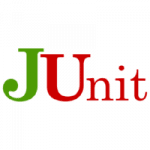
JUnit has become synonymous with unit testing, especially for Java-based applications. Its straightforward yet robust framework enables developers to write and execute tests with ease.
Core components
- Annotations: JUnit uses annotations to specify test methods, setup procedures, and teardown tasks, providing a structured format for test scripts.
- Assertions: These are the conditions or boolean expressions which the developer assumes to be true in the code. The assertions help in validating the behavior of the application during testing.
Real-world applications
- Test-driven development (TDD): JUnit is a staple in TDD environments, providing the basic framework for writing and running tests before the actual code is developed.
- Integration with other frameworks: JUnit serves as the foundation for various other testing frameworks, including TestNG, Spock, and JBehave.
CodiumAI
Codium.ai is an advanced automation tool designed to streamline the development process for software engineers. It focuses on enhancing productivity by automating repetitive tasks and offering intelligent code suggestions. Codium.ai stands out for its intuitive interface and seamless integration with various development environments, making it a valuable asset for modern developers.
Key Aspects of Codium.ai
Codium.ai emphasizes efficiency and has a user-friendly design. By automating mundane coding tasks, it allows developers to concentrate on more critical aspects of their projects.
Capabilities
- Automated Code Generation: Generates boilerplate code to speed up initial development phases.
- Error Detection and Fixes: Identifies and suggests fixes for common coding errors.
- Integration with Popular IDEs: Works smoothly with widely-used Integrated Development Environments like VSCode and IntelliJ.
- Customizable Templates: Offers templates that can be tailored to specific project needs.
Typical Use-Cases of Automation Testing Tools
- New Project Kick-offs: Accelerates the setup phase by providing ready-made code structures.
- Bug Fixing: Quickly identifies and corrects errors, saving time in the debugging process.
- Team Collaboration: Ensures consistency and standardization across codebases in team environments.
How are Automation Testing Tools Used in Testing Services?
Automation testing tools are integral to automation testing services, offering a systematic and efficient approach to software quality assurance. These tools are powerful aids, but they require human expertise to make decisions, create effective test cases, and ensure the quality of the testing process. QA engineers bring domain knowledge, critical thinking, and problem-solving skills that are essential for successful automation testing services. Only testers define test scenarios, set up test environments, interpret results, and perform detailed analysis.
Here’s a detailed explanation of how these tools are typically utilized in software development.
- Test script development
Automation testing tools are used to create test scripts that mimic user interactions with the application. These scripts contain a series of commands, assertions, and validations. QA engineers leverage scripting languages or visual interfaces provided by the tools to define the test scenarios. - Cross-browser and cross-platform testing
Automation tools facilitate testing across various browsers and platforms by allowing the creation of scripts that can be executed on different environments. This ensures that the application functions consistently across multiple browsers and operating systems. - Regression testing
Automation is particularly beneficial for regression testing, where existing functionalities are verified after code changes. Test suites can be run quickly and repeatedly to catch regressions early in the development process. - Data-driven testing
Automation tools support data-driven testing by allowing testers to parameterize test inputs. Test scripts can be designed to execute with different sets of data.This is valuable for testing the application’s behavior under various input conditions. - Performance testing
Tools designed for automation also include features for performance testing. They can simulate a large number of users, measure response times, and assess system behavior under different loads. - Continuous Integration and Continuous Deployment (CI/CD) integration
Automation testing tools seamlessly integrate with CI/CD pipelines, allowing automated tests to be triggered automatically after code changes. This ensures that every code commit is thoroughly tested, maintaining software quality throughout the development lifecycle. - Parallel test execution
Modern automation tools support parallel test execution, enabling the simultaneous running of tests on multiple environments. This accelerates the testing process and provides faster feedback to the development team. - Reporting and analysis
Automation tools generate detailed test reports, highlighting the pass/fail status of test cases, along with logs and screenshots. QA engineers and stakeholders can analyze these reports to identify issues and make informed decisions. - Maintenance and scalability
Automation tools assist in maintaining test scripts, especially when dealing with changes in the application. They offer features for script reusability, making it easier to scale automation efforts as the application evolves.
Automation Testing Tools FAQ
The choice of an automation tool directly impacts the efficiency and coverage of testing, thereby affecting software quality. The right tool can ensure that the software is rigorously tested and any defects are uncovered early in the development cycle, ensuring the release of a high-quality product.
While some tools offer extensive functionalities, no single tool can cater to all testing needs due to varying project requirements, technology stacks, and testing scopes. A combination of specialized tools is often necessary to address different testing dimensions effectively.
Selenium’s flexibility, multi-language support, open-source nature, and extensive community backing contribute to its sustained popularity. Its ability to integrate with various development and testing tools makes it a versatile choice for diverse automation needs.
Appium is highly regarded for mobile testing due to its cross-platform support, compatibility with multiple languages, and ease of integration. Its open-source nature and support for both Android and iOS make it a preferred choice for mobile application testing.
JUnit’s annotation-based framework, simplicity, and fast execution make it favored among developers. It facilitates the creation of readable and robust test cases, promoting the practice of testing in the development phase, and thus aiding in the timely identification and resolution of issues.
TestComplete excels with its object recognition capability, versatile testing options, and support for multiple scripting languages. It enables testers to create comprehensive and reusable test scripts, making it a powerful tool for application testing.
Regular knowledge update is paramount to adapt to the evolving automation landscape, leverage new functionalities, and address emerging challenges. Staying informed allows QA professionals to optimize tool utilization, ensuring effective and innovative testing solutions.





