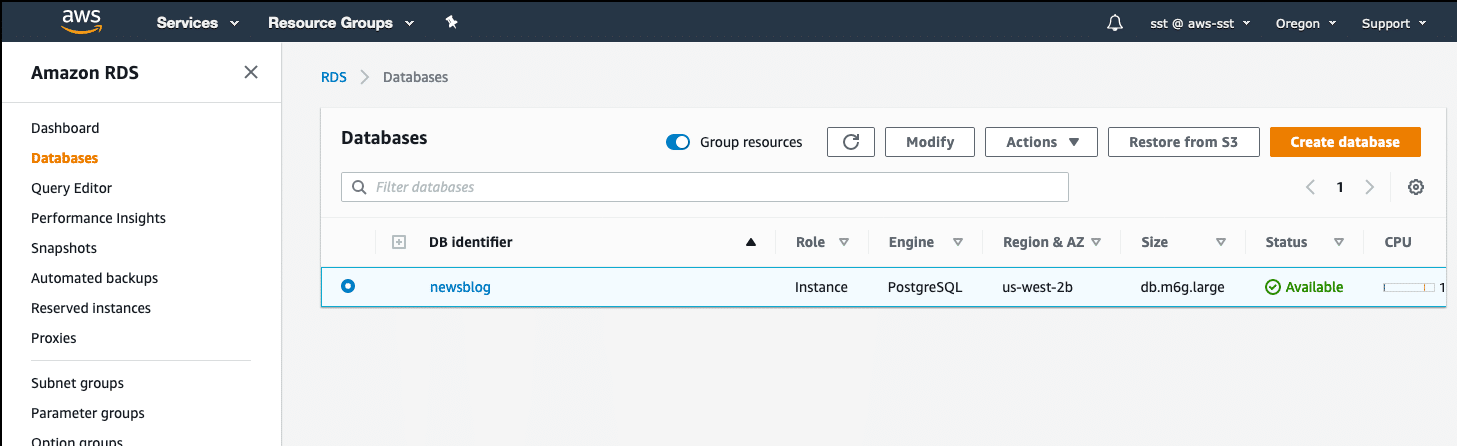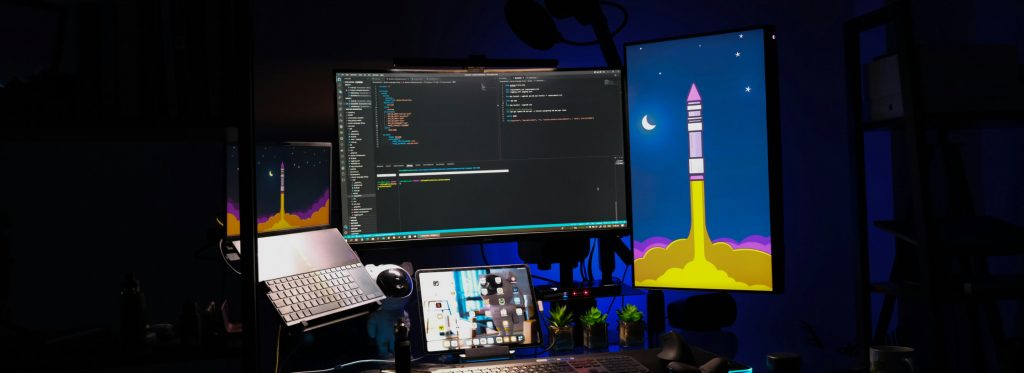12 Ways to Reduce your AWS costs
Switching from in-house hardware to cloud solutions can lead to significant cost reduction. However, it’s easy to overspend without proper AWS cost optimisation. Unnoticed expenses, such as unused instances, obsolete snapshots, and unattached volumes, can inflate your AWS bill. Cost optimisation not only saves money but also makes your infrastructure leaner and more efficient, improving performance and user experience. It also encourages proactive infrastructure management, leading to more informed decision-making. This post explores 12 AWS cost reduction strategies, including using Reserved Instances, Compute Savings Plans, Amazon EC2 Spot Instances, and AWS Auto Scaling. It also discusses the importance of terminating unused assets, using AWS monitoring tools, and regularly assessing and analyzing your cloud environment.

One of the main reasons why companies decide to switch from in-house hardware to cloud solutions is the major cost reduction. But, while you get rid of big upfront payments and operational costs, there still is a possibility to overspend.
Why Cost Reduction is important
AWS cost optimisation is crucial for several reasons. Firstly, it’s about financial efficiency. As your infrastructure grows, it’s easy for small, unnoticed expenses to accumulate.
Unused instances, obsolete snapshots, and unattached volumes might seem inconsequential individually, but together they can significantly inflate your AWS bill.
Secondly, cost optimisation is intrinsically linked to resource optimisation. By identifying and eliminating waste, you’re not just saving money, but also making your infrastructure leaner and more efficient. This can lead to performance improvements, as resources are allocated based on necessity rather than availability.
It’s about ensuring that your infrastructure is as streamlined and efficient as possible, which can lead to better application performance and user experience.
Lastly, cost optimisation encourages proactive infrastructure management. The process of identifying and eliminating unnecessary costs necessitates a deep dive into your AWS usage. This can lead to better understanding of your workloads and their resource requirements, enabling more informed decision-making when it comes to infrastructure management.
‘In essence, cost optimisation isn’t just about reducing your AWS bill, it’s about fostering a more efficient, informed, and proactive approach to cloud resource management.
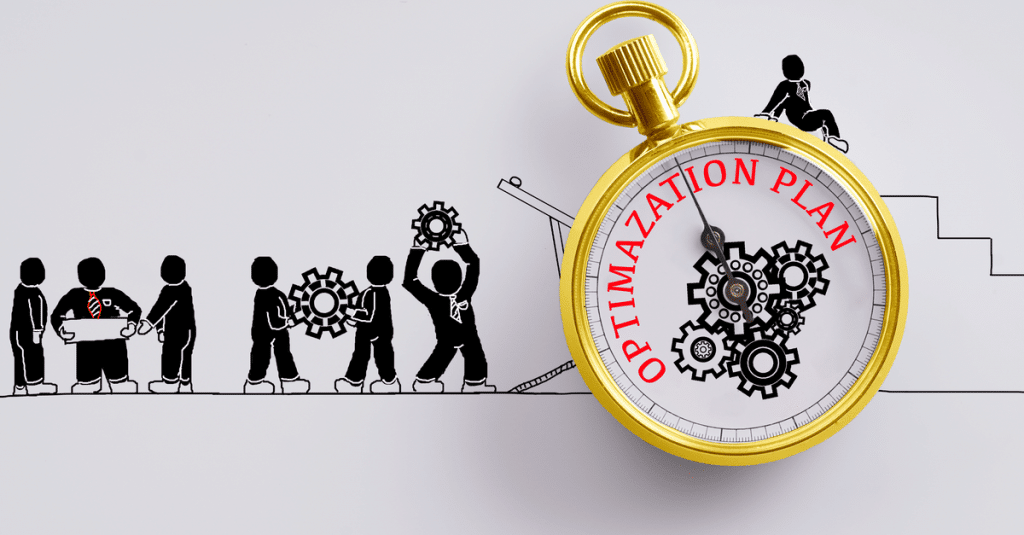
12 AWS Cost Reduction Strategies
Our AWS Consulting specialists have hand-picked these 10 cost-saving strategies to help you get acquainted with the various ways of reducing your end-of-the-month bill:
1. Use Reserved Instances (RI)
EC2 Reserved instances provide reserved storage capacity at a discounted rate. With RI’s you can save up to 72% of the original on-demand instance prices. RI’s come in two types – Standart and Convertible. The main difference is that convertible RI’s let you leverage future instance families, though they come with a smaller discount.
There are three types of payment options. They are:
- Upfront
- Partial Upfront
- No Upfront
With Partial or No Upfront payment option, the remaining balance will be due in monthly increments over the term, which is rather convenient.
By purchasing Reserved Instances, you not only reduce your end-of-month bill, but also gain confidence in the amount of storage you can count on in the upcoming months.
Reducing AWS costs with Amazon EC2
2. Use Compute Savings Plans
AWS Compute Savings Plans can offer significantly lower prices on AWS services (EC2, Lambda, and Fargate). If you are ready to commit to a 1-3 year long agreement and are willing to pay the full price upfront, Compute Savings Plans can play a significant role in your AWS bill cost reduction as they can save up to 66% of the costs you would have had to pay otherwise.
3. Use Amazon EC2 Spot Instances
Amazon EC2 Spot Instances give you access to unused AWS EC2 compute capacity with a discount rate of 90%. The one downside is that AWS can claim their instances back anytime with a two-minute notice. Still, Spot instances are a great option for users who wouldn’t have had access to such amounts of storage without the 90% discount. And with clever monitoring combined with automation, short notice time shouldn’t be much of a trouble.
4. Use the right storage options
Allocating your data to different storage options is a great way to save data. The less frequently your data is accessed, the less it costs to store it. AWS is known for its diverse storage options – the current S3 storage tiers go as follows:
- S3 Standard – for general-purpose storage of frequently accessed data
- S3 Intelligent-Tiering – for data with unknown or changing access patterns
- S3 Standard-Infrequent Access and S3 One Zone-Infrequent Access – for long-lived, but less frequently accessed data
- Amazon S3 Glacier and Amazon S3 Glacier Deep Archive – for long-term archive and digital preservation
Pay close attention to your existing data and move it to different storage tiers according to it’s access frequency to reduce your AWS end-of-month bill.
5. Schedule on/off times
Schedule on/off times for non-production instances (development, testing, etc.). Only leaving such instances “on” during working hours Monday to Friday will save a lot by itself, but consider researching more and turning certain instances “off” even during lunchtime. Thorough scheduling will save even more money for projects with irregular development hours.
6. Use AWS Auto Scaling
AWS Auto Scaling is a service that allows you to automatically match your capacity with demand. Correct matching of resources and traffic helps save money and maximize efficiency. Auto Scaling is especially useful in infrastructures that often have sudden surges in traffic. AWS Auto Scaling is easy to set up and works both on resources and services.
7. Use Consolidated Billing
Consolidated billing is a feature that combines expenses from all AWS member accounts and charges them all at once from the AWS master account. This feature is free to use and has a number of benefits. For instance, you can combine usage from all accounts and take advantage of various large-volume discounts. Also, seeing the combined cost and usage data from all accounts makes it easier to track.
8. Terminate Unused Assets
It’s easy to look past some unused or underutilized assets. AWS Trusted Adviser can help greatly with monitoring such instances to later get rid of (or move to a more appropriate tier) anything that hasn’t been used in a while.
Some of those so-called “zombie assets” can be:
- unattached EBS volumes
- obsolete snapshots
- unused Elastic Load Balancers
- unattached Elastic IP addresses
- Instances with no network activity over the last week.
Unfortunately, some of the things listed above can be notoriously difficult to locate in the AWS System Manager or AWS Console. This is where external services may come in handy.
9. Take advantage of AWS Monitoring Tools
AWS provides a number of free, useful AWS monitoring tools. It is a good idea to familiarize yourself with them as they can provide valuable insight into your cloud infrastructure.
Here is a list of six useful AWS tools for cost reduction:
- Billing and Cost Management Console
- AWS Cost Explorer
- AWS Budgets
- AWS Trusted Advisor
- Amazon CloudWatch
- Cost and Usage Report
- AWS cost pricing calculator

Step-by-step guide to accessing AWS Cost Explorer:
- Open AWS Management Console and navigate to AWS Cost Explorer. This can be found under the “Billing & Cost Management” section.
- Click on “Resource Optimization”. This will take you to a page that provides recommendations for resource optimization.
- Review the list of EC2 instances that are identified as idle or underutilized. AWS Cost Explorer provides detailed information about each instance, including its name, type, and utilization metrics.
- Consider stopping or downsizing these instances to reduce costs. If an instance is idle, you can stop it to avoid incurring unnecessary costs. If an instance is underutilized, you can downsize it to a smaller instance type that meets your needs at a lower cost
By following these steps, you can effectively identify low utilized EC2 instances and take appropriate actions to reduce your AWS costs. Make sure to regularly check AWS Cost Explorer and adjust your resources as needed to ensure you’re only paying for what you use.
Read more: AWS Monitoring Best Practices
10. Assess and analyze
Cloud is meant to be a dynamic environment. To make the best of it, you need to constantly be on the lookout for things you can improve. AWS makes it incredibly easy to scale your infrastructure to meet the ever-changing demand, it just needs a bit of work put into it. A good, thorough AWS Cloud Monitoring and Management is key to a justified end-of-month bill.
11. Architecture Upgrades to Reduce AWS Costs
Optimizing your architecture is a critical component in your strategy to reduce AWS costs. There are several dimensions and characteristics of a solution to consider, such as availability, performance, and resilience. However, cost optimization is a crucial aspect that requires a thoughtful approach to your AWS workloads. Here are some strategies to help you upgrade your architecture and reduce AWS costs.
Migrating AWS Lambda Functions to Arm-based AWS Graviton2 Processors
AWS Graviton processors, which are based on the Arm processor architecture, are custom silicon designed by Amazon’s Annapurna Labs. They are optimized for performance and cost, allowing customers to achieve up to 34% better price performance. Many serverless workloads can benefit from Graviton2, especially those not reliant on libraries requiring an x86 architecture. By migrating your AWS Lambda functions to Graviton2 processors, you can significantly reduce AWS costs.
Leveraging Graviton2 for Amazon RDS and Amazon Aurora Databases
Amazon Relational Database Service (Amazon RDS) and Amazon Aurora support a multitude of instance types to scale database workloads based on needs. Both services now support Arm-based AWS Graviton2 instances, which provide up to 52% price/performance improvement for Amazon RDS open-source databases, and up to 35% price/performance improvement for Amazon Aurora, depending on database size. By moving to Graviton2 for your Amazon RDS and Amazon Auroradatabases, you can optimize your architecture and reduce AWS costs.
Establishing a FinOps Culture
Establishing a FinOps culture and making use of Service Control Policies (SCPs) can help control ongoing costs and guide deployment decisions, such as instance-type selection. Tools like AWS Cost Explorer can identify opportunities for optimizations, including data transfer, storage in Amazon Simple Storage Service and Amazon Elastic Block Store, idle resources, and the use of Graviton2.
12. Upgrading Instances to the Latest Generation
Another effective strategy to reduce AWS costs is to upgrade your instances to the latest generation. AWS regularly releases new generations of instances that offer better performance, functionality, and cost-effectiveness compared to their predecessors. By upgrading, you can enjoy these benefits while potentially reducing your costs.
The latest generation instances often provide improved performance at the same or even lower price. This means you can maintain or enhance your application’s performance while reducing your AWS bill. Additionally, newer instances often come with features that are not available in older generations, such as enhanced networking capabilities, better CPU performance, and increased instance storage.
Step-by-step guide to upgrading instances to the latest generation
- Open AWS Management Console and navigate to the EC2 dashboard.
- In the navigation pane, choose “Instances”.
- Identify any instances that are not the latest generation. You can do this by checking the instance type, which indicates the generation of the instance.
- Stop the instance, change the instance type to the latest generation, and then start the instance again. Please note that stopping and starting an instance will change the public IP address of the instance unless you have an Elastic IP address associated with it.
By regularly upgrading your instances to the latest generation, you can ensure that you’re getting the best value for your money. Remember to monitor the AWS announcements for the release of new instance generations and evaluate their benefits for your applications.
By implementing these architecture upgrades, you can effectively reduce AWS costs. Regularly check AWS Cost Explorer and adjust your resources as needed to ensure you’re only paying for what you use.
Conclusion
Keeping your cloud infrastructures in check is no easy task, but the benefits it brings are definitely worth the trouble. We here at Romexsoft understand that cost savings is our clients’ primary focus and concern. Our experts can help you optimize cost by using different pricing options, right-sizing instances, implementing automation and management tools, and DevOps consulting. If you choose Romexsoft as your AWS provider, we guarantee that almost in no time you will see a positive impact as a result of staff productivity, business agility, and operational resilience.
Reducing AWS costs FAQ
AWS Graviton processors, which are based on the Arm processor architecture, are custom silicon designed by Amazon’s Annapurna Labs. They are optimized for performance and cost, allowing customers to achieve up to 34% better price performance.
You can use AWS Cost Explorer to view graphs that show the costs of your AWS resources over time. By filtering data by various dimensions, such as service or linked account, you can identify which resources are driving your costs and make informed decisions to reduce these costs. The "Forecast" feature can also help you predict your future costs based on your historical cost data.
You can reduce costs by either stopping or downsizing these instances. If an instance is idle, you can stop it to avoid incurring unnecessary costs. If an instance is underutilized, you can downsize it to a smaller instance type that meets your needs at a lower cost.
A low utilized EC2 instance is an instance that has been provisioned but is not being fully utilized. These instances continue to incur costs even when they are idle, which can significantly inflate your AWS bill.