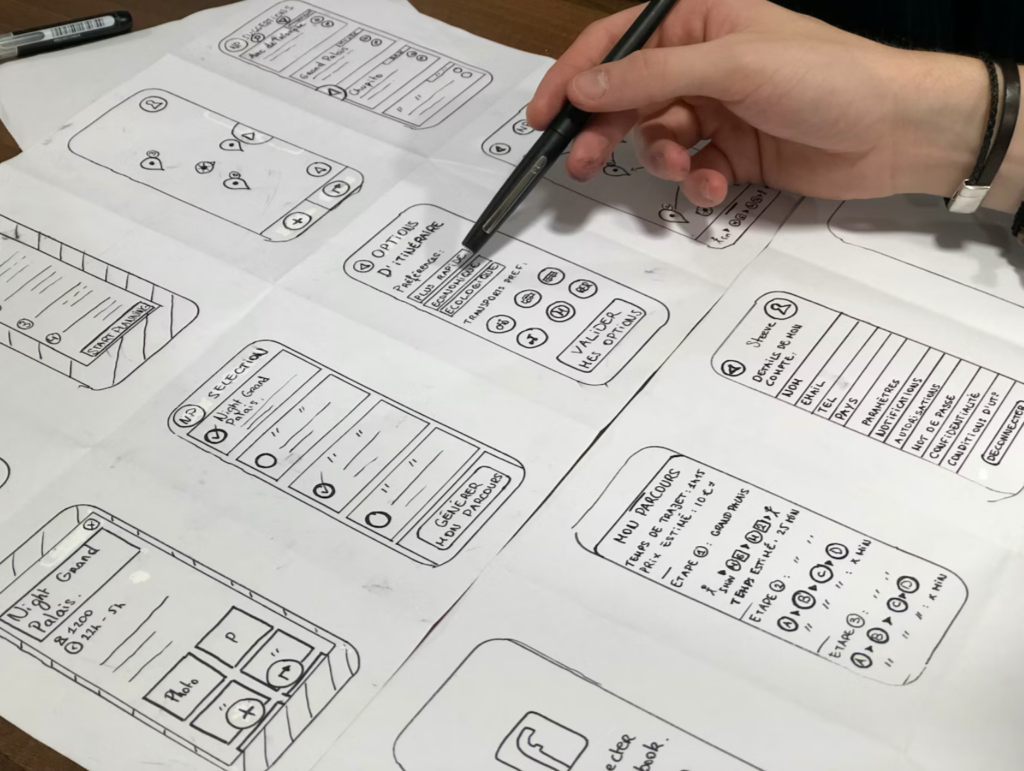What is CSS: Essential CSS Concepts and Styling Techniques
Discover the power of CSS (Cascading Style Sheets), the stylesheet language that controls the visual appearance of webpages. Learn the difference between HTML and CSS, understand CSS selectors and basic styling, explore the box model and layout, and delve into typography and text styling. Master dynamic effects with CSS transitions and animations. This comprehensive guide equips you with the knowledge to create visually appealing and engaging webpages.
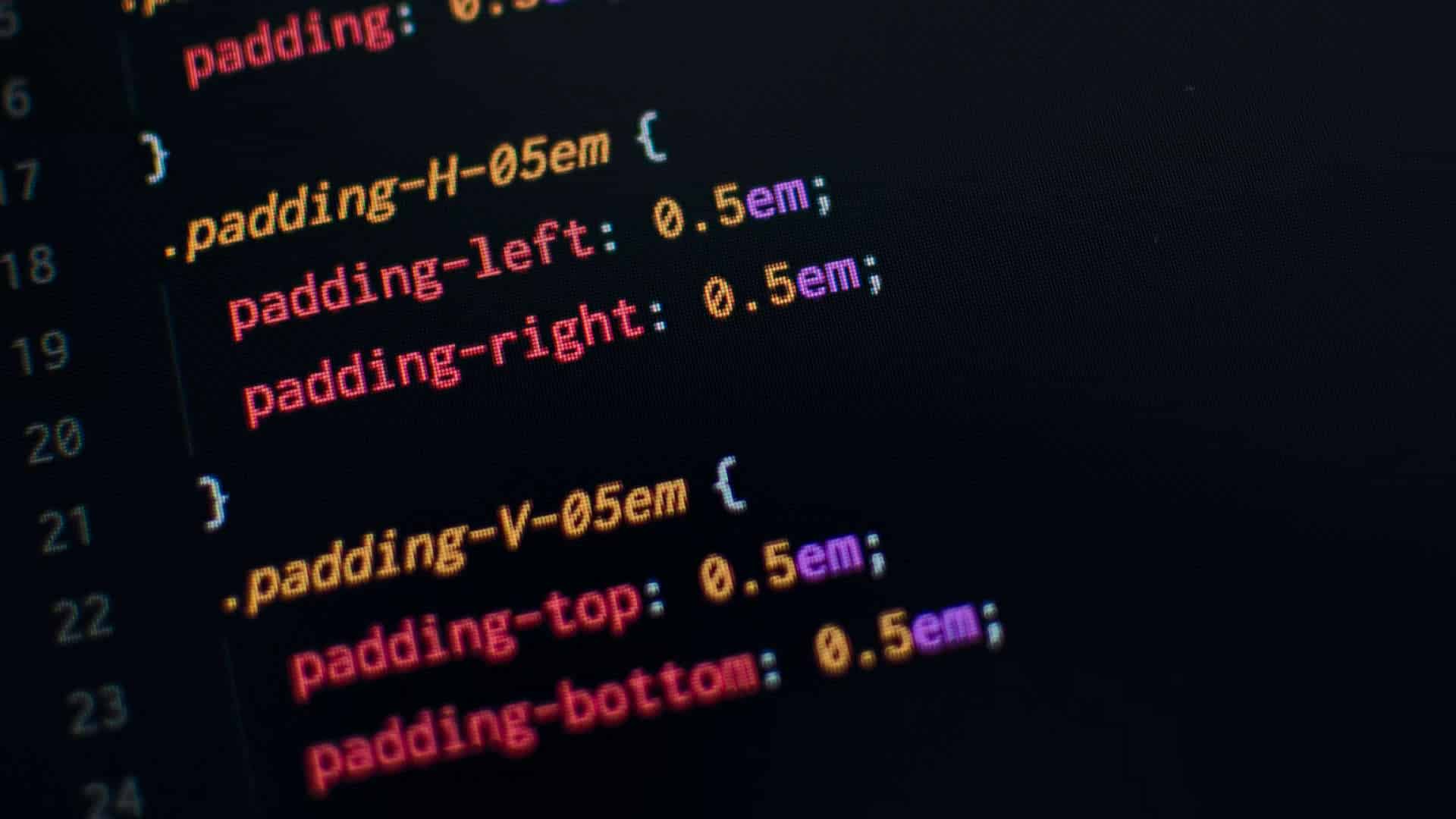
Table of Contents
Table of Contents
Introduction to CSS
CSS, which stands for Cascading Style Sheets, is a stylesheet language used to describe the presentation of a document written in HTML (Hypertext Markup Language). While HTML is responsible for the structure and content of a webpage, CSS is used to control the visual appearance of the elements within that webpage. CSS is one of the three main languages used in front-end development.
What’s the difference between HTML and CSS?
HTML and CSS are two separate languages that work together to create webpages. HTML is used to structure the content of a webpage, while CSS is used to style and format that content. In simpler terms, HTML defines the elements on a webpage, such as headings, paragraphs, and images, while CSS determines how those elements should look, such as their colors, fonts, and sizes.
CSS Selectors and Basic Styling
CSS selectors are used to target specific elements on a webpage and apply styling rules to them. There are various types of selectors, including element selectors, class selectors, ID selectors, and attribute selectors.
Element selectors target specific HTML elements. For example, to style all paragraphs on a webpage, you would use the selector “p”. Class selectors target elements with a specific class attribute. To style all elements with the class “highlight”, you would use the selector “.highlight”. ID selectors target elements with a specific ID attribute. To style an element with the ID “header”, you would use the selector “#header”. Attribute selectors target elements with a specific attribute. For example, to style all elements with the attribute “data-toggle”, you would use the selector “data-toggle”.
Once you have selected the elements you want to style, you can apply various styling properties to them. Some common styling properties include color, font-size, background-color, margin, padding, and border. By combining selectors and styling properties, you can create visually appealing and consistent designs for your webpages.
Box Model and Layout in CSS
The box model is a fundamental concept in CSS that defines how elements are displayed and how their dimensions are calculated. According to the box model, every element on a webpage is represented as a rectangular box, which consists of content, padding, border, and margin.
The content area is where the actual content of the element, such as text or images, is displayed. The padding is the space between the content and the element’s border. The border is a line that surrounds the element’s content and padding. The margin is the space between the element’s border and other elements on the webpage.
CSS Typography and Text Styling
In addition to controlling the layout and appearance of elements, CSS also allows for the customization of typography and text styling on a webpage. With CSS, you can specify the font family, font size, font weight, line height, and text color for different elements.
To specify the font family, you can use the font-family property in CSS. This property allows you to choose from a variety of fonts, such as Arial, Times New Roman, or Helvetica. You can also specify a fallback font in case the desired font is not available on the user’s device.
- The font-size property is used to set the size of the text. You can specify the size in pixels, ems, or percentages. Pixels provide a fixed size, while ems and percentages allow for relative sizing based on the parent element.]
- The font-weight property is used to control the thickness or boldness of the text. You can choose from values such as normal, bold, or numeric values ranging from 100 to 900.
- Line height, specified with the line-height property, determines the vertical spacing between lines of text. It can be set to a specific value or a relative value, such as a percentage of the font size.
- Text color can be customized using the color property. You can specify the color using a variety of formats, such as named colors (e.g., red, blue), hexadecimal values (e.g., #FF0000), or RGB values (e.g., rgb(255, 0, 0)).
CSS Transitions and Animations
CSS transitions and animations allow for the creation of dynamic and interactive effects on a webpage. Transitions are used to smoothly animate changes in CSS properties over a specified duration. For example, you can create a transition to gradually change the background color of a button when it is hovered over by the user.
- To create a transition, you need to specify the CSS properties that will be affected, the duration of the transition, and any additional timing functions or delays. Transitions can be applied to a wide range of properties, including color, size, position, and opacity.
- Animations, on the other hand, allow for more complex and multi-step effects. With CSS animations, you can define keyframes that specify the intermediate states of an element’s properties at different points in time. These keyframes are then interpolated to create a smooth animation.
- Animations can be used to create effects such as rotating, scaling, or fading elements in and out. You can also control the timing and duration of animations, as well as add delays and specify the number of times an animation should repeat.
- CSS animations and transitions provide a powerful way to enhance the user experience on a webpage by adding visual interest and interactivity.
In conclusion, CSS is an essential tool for web developers and designers. It allows for the separation of content and presentation, making it easier to maintain and update webpages. With CSS, you can control the visual appearance of elements, apply styling to specific elements using selectors, manipulate the box model and layout, customize typography and text styling, and create dynamic effects using transitions and animations. By mastering CSS concepts and techniques, you can create visually appealing and engaging webpages that provide a great user experience.
Cascading Style Sheets (CSS) - Frequently Asked Questions
CSS, which stands for Cascading Style Sheets, is a stylesheet language used to describe the presentation of a document written in HTML (Hypertext Markup Language). It is important for web development because it allows developers to control the visual appearance of elements on a webpage. With CSS, you can customize the colors, fonts, sizes, layouts, and other visual aspects of your webpages, making them more visually appealing and user-friendly.
CSS works by applying styling rules to HTML elements. These rules are defined using selectors, which target specific elements, and properties, which specify the visual properties of those elements. When a webpage is loaded, the browser reads the HTML and CSS files and applies the CSS rules to the corresponding HTML elements, resulting in the desired visual appearance.
The essential concepts of CSS include selectors, properties, and values. Selectors are used to target specific HTML elements, while properties and values are used to define the visual properties of those elements. The syntax of CSS consists of a selector followed by a set of curly braces, within which the properties and values are defined.
To apply CSS styles to different HTML elements, you can use various types of selectors. Element selectors target specific HTML elements, class selectors target elements with a specific class attribute, ID selectors target elements with a specific ID attribute, and attribute selectors target elements with a specific attribute. By combining these selectors with styling properties and values, you can apply styles to different elements on your webpage.
CSS offers a wide range of selectors, including element selectors, class selectors, ID selectors, and attribute selectors. Each selector has a different level of specificity, which determines the order in which conflicting styles are applied. In general, ID selectors have the highest specificity, followed by class selectors, attribute selectors, and element selectors. However, the use of inline styles or the !important declaration can override the specificity rules.