What is HTML5: Fundamentals of HTML5
Dive into the world of Front-End Web Development with our comprehensive guide. Explore the latest advancements with HTML5, the backbone of modern web design, and understand its semantic elements that enhance website structure and accessibility. Discover the basic structure of an HTML document, from defining meta-information to presenting visible content. Learn to work with text, headings, images, links, and multimedia to create interactive and visually appealing web pages. Whether you’re a beginner or looking to refresh your knowledge, our guide covers essential HTML5 basics and answers frequently asked questions to help you master the art of web development.
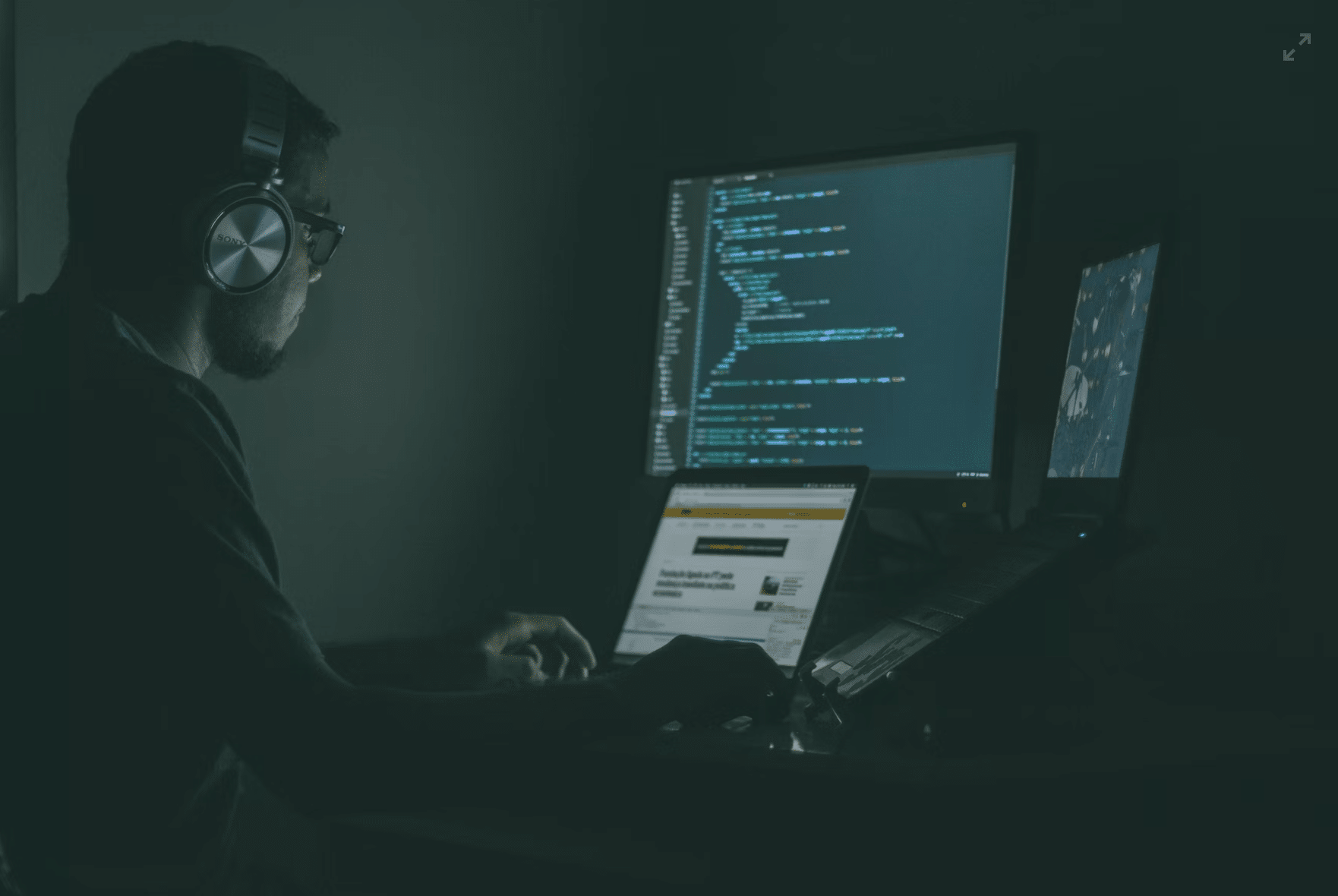
Table of Contents
Table of Contents
Introduction to HTML5
HTML5 is the latest version of the Hypertext Markup Language (HTML), which is the standard language used to create web pages. It is a markup language that defines the structure and content of a web page. HTML5 introduced several new features and elements that enhance the capabilities of front-end development.
Basic Structure of an HTML Document
An HTML document consists of several parts that define its structure and content. Here is the basic structure of an HTML document:
<!DOCTYPE html>
<html>
<head>
<title>Page Title</title>
</head>
<body>
The website content goes here
</body>
</html>
- The <!DOCTYPE html> declaration specifies the HTML version used, which is HTML5 in this case.
- The <html> element is the root element and contains the entire HTML document.
- The <head> element is used to define meta-information about the web page, such as the title displayed in the browser’s title bar.
- The <title> element sets the title of the web page.
- The <body> element contains the visible content of the web page, such as text, images, links, and multimedia.
HTML5 Semantic Elements
HTML5 introduced several semantic elements that provide meaning and structure to different parts of a web page. These elements help search engines and assistive technologies understand the content better and improve the overall accessibility of the website. Some commonly used semantic elements include:
- <header>: Represents the introductory content of a section or a page.
- <nav>: Defines a section containing navigation links.
- <main>: Represents the main content of a document.
- <article>: Represents a self-contained composition within a document, such as a blog post.
- <section>: Defines a section or a grouping of content.
- <aside>: Represents content that is tangentially related to the main content, like sidebars or callout boxes.
- <footer>: Defines the footer of a section or a page.
Using semantic elements appropriately can enhance the structure and meaning of your HTML documents.
Working with Text and Headings
HTML provides various elements for displaying and formatting text. The most common element for displaying text is the <p> element, which represents a paragraph. Headings are used to structure and hierarchically organize content. HTML provides six heading elements, <h1> to <h6>, where <h1> represents the highest level and <h6> the lowest level of headings.
Here’s an example of using headings and paragraphs:
<h1>Main Heading</h1>
<p>This is a paragraph of text.</p>
<h2>Subheading</h2>
<p>Another paragraph of text.</p>
You can use CSS (Cascading Style Sheets) to further style and format the text.
Adding Images, Links, and Multimedia
HTML allows you to include images, links, and multimedia content in your web pages. Here are examples of how to add them:
<img src=”image.jpg” alt=”Description of the image”>
<a href=”https://www.example.com”>Link Text</a>
<video src=”video.mp4″ controls>
Your browser does not support the video tag.
</video>
The src attribute specifies the path to the image file, and the alt attribute provides alternative text for the image.
The href attribute specifies the URL that the link should point to, and the link text is the visible text for the link.
The src attribute specifies the path to the video file, and the controls attribute adds playback controls to the video player. The text between the opening and closing <video> tags is displayed if the browser doesn’t support the video element.
These are just a few examples of how to add images, links, and multimedia to your HTML documents. HTML provides many more elements and attributes to enhance the interactivity and visual presentation of web pages.
FAQ of HTML5 Basics
HTML5 is the latest version of the Hypertext Markup Language used for structuring and presenting content on the web. Here's an example of HTML5 code:
<!DOCTYPE html>
<html>
<head>
<title>Event Details</title>
</head>
<body>
<header>
<h1>Upcoming Event</h1>
<address>
<p>Event Location: 123 Main Street, City, Country</p>
<p>Contact: John Doe, Phone: 123-456-7890</p>
</address>
</header>
<main>
<article>
<h2>Event Details</h2>
<p>The event will take place on <time datetime="2023-07-15T10:00">July 15, 2023</time>.</p>
<p>Please join us for an exciting day filled with activities and presentations.</p>
</article>
<aside>
<h3>Important Information</h3>
<p>Don't forget to bring your ID for registration.</p>
</aside>
</main>
<footer>
<p>© 2023 Event Organizer. All rights reserved.</p>
</footer>
</body>
</html>
In this example, we see the use of semantic elements such as <header>, <nav>, <main>, <article>, <aside>, </time>, <address> and <footer> to structure the web page. The <header> contains the website's title, navigation links are placed within the <nav> element, and the main content is enclosed in the <main> element. The <article> tag represents a self-contained piece of content, and the <footer> contains copyright information. This example demonstrates how HTML5 allows for a clearer and more meaningful organization of content on a web page.
Yes, HTML5 is an evolution of the HTML (Hypertext Markup Language) standard. HTML5 is the fifth major version of HTML and introduces new features, elements, and APIs to enhance web development. While HTML5 builds upon the previous versions of HTML, it also includes additional improvements and capabilities that make it more versatile and powerful for creating modern web pages and applications. So, in essence, HTML5 is an advanced version of HTML that incorporates new functionality and enhancements while maintaining compatibility with previous versions.
Yes, HTML5 has largely replaced Flash as the preferred technology for multimedia content on the web. HTML5 introduced native support for audio and video elements, enabling developers to embed multimedia content directly into web pages without the need for third-party plugins like Flash. This shift towards HTML5 was driven by several factors, including the increasing popularity of mobile devices that do not support Flash, security vulnerabilities associated with Flash, and the desire for open standards and cross-platform compatibility. Major web browsers have also phased out or limited support for Flash. As a result, HTML5 has become the go-to solution for delivering multimedia content on the web, offering better performance, accessibility, and compatibility across devices and platforms.
No, HTML5 is not a programming language. HTML (Hypertext Markup Language) is a markup language used for structuring and presenting content on the web. HTML5 is the latest version of HTML, introducing new features and enhancements. While HTML defines the structure and layout of web pages using tags and attributes, it does not have the ability to perform calculations or execute complex logic like programming languages do. Programming languages like JavaScript are used in conjunction with HTML to add interactivity and dynamic functionality to web pages. Therefore, HTML5 is a markup language, not a programming language.
HTML5 and JavaScript serve different purposes and cannot be directly compared as being "better" than each other.
HTML5 is a markup language used for structuring and presenting content on the web. It provides a standardized way to define the elements and layout of web pages. HTML5 is essential for creating the structure of web pages, including headings, paragraphs, images, and links.
JavaScript, on the other hand, is a programming language used for adding interactivity, dynamic behavior, and functionality to web pages. It allows developers to manipulate the HTML structure, handle user interactions, perform calculations, and make API calls.
HTML5 and JavaScript are often used together in web development. HTML5 provides the foundation and structure, while JavaScript enhances the user experience by enabling dynamic and interactive features.
In conclusion, it's not a matter of one being "better" than the other. HTML5 and JavaScript are complementary technologies, each with its own purpose and role in web development. They work together to create robust and interactive web experiences.
HTML5 has gained popularity for several reasons. Firstly, it introduced new features and enhancements that improve the user experience, such as native support for multimedia, canvas for graphics rendering, and better mobile device compatibility. Secondly, HTML5 eliminated the need for third-party plugins like Flash, providing a more streamlined and efficient development process. Additionally, HTML5 offers improved accessibility options, semantic markup for better SEO, and offline storage capabilities. Its cross-platform compatibility and support by major browsers have made it the standard for web development. Moreover, HTML5's open standard nature promotes collaboration and innovation among developers, leading to a vibrant ecosystem of tools and frameworks. Overall, HTML5's features and advantages make it the go-to choice for modern web development, driving its widespread popularity.
Most modern browsers support HTML5. However, some older browsers may have limited support. Using feature detection techniques and providing fallback content can ensure a graceful experience across browsers.
You can use online validators or HTML editors with built-in validation tools to check your HTML5 code for syntax errors and adherence to HTML5 standards.
Yes, HTML5 introduced features like responsive design, which allows web pages to adapt to different screen sizes and devices, making them mobile-friendly.





