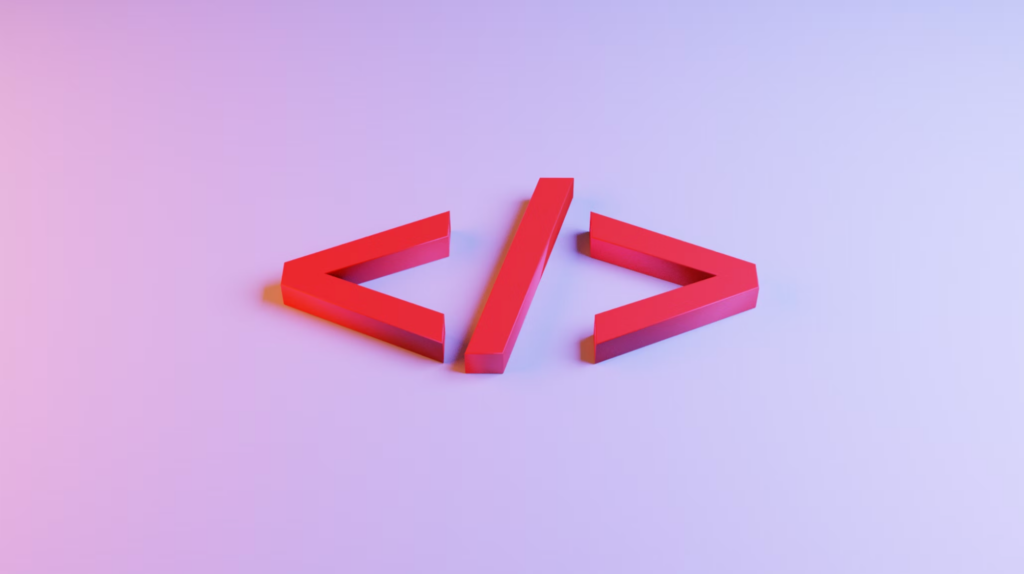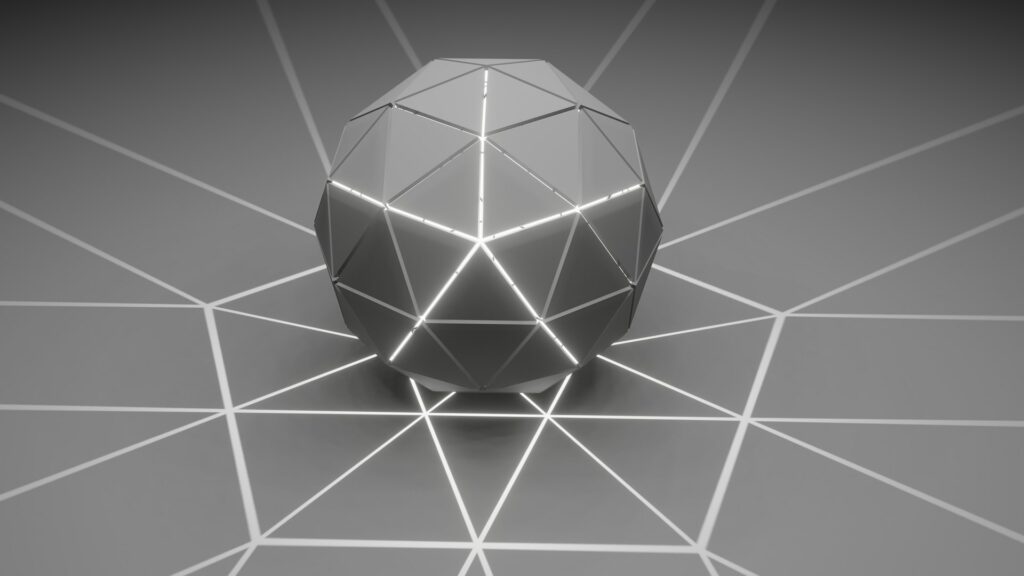Front-End Optimization: How to Improve Website Performance
Front-end website performance optimization is the cornerstone of a successful online presence, dictating the speed, efficiency, and overall user experience of your site.
Because of this, we share with you a text that will delve into the pivotal strategies in optimizing your website, offering insights to not only elevate its operational efficacy but also to significantly enhance user satisfaction.
The article covers:
- basic understanding of front-end and website performance
- how front end optimization can benefit the website
- frequent front-end efficiency challenges
- ways to analyze the performance of front-end scripts
- strategies to improve page load speed
- how to boost website speed through effective caching and compression

Table of Contents
Optimizing website performance should always be a top priority, particularly in the face of intense online competition. Users expect fast, seamless experiences, and even a slight delay can lead to increased bounce rates and lost business opportunities. This is where performance optimization in front-end development comes into play. It’s all about enhancing the speed and efficiency of your website or application, ensuring that users have the best experience possible.
Table of Contents
What is Website Performance Optimization
Website performance optimization is the process of making web pages load and run faster by improving the efficiency of the front-end code. This process involves a variety of techniques and strategies aimed at reducing page load times, enhancing user experience, and improving overall site performance. Key aspects include optimizing image sizes, minifying CSS and JavaScript files, leveraging browser caching, improving server response times, and utilizing content delivery networks (CDNs). The goal is to make a website as fast and efficient as possible, thereby improving user satisfaction, increasing engagement, and potentially boosting search engine rankings.
Performance optimization of the website (WPO) stands as a critical pillar in the architecture of modern web development, underpinning the fluidity and responsiveness that users now demand from digital experiences. Modern WPO strategies embrace the power of browser caching, where frequently accessed resources are stored locally in the user’s browser, drastically cutting down on redundant data retrieval times. Similarly, the optimization of server response times—through efficient backend code and robust server configuration—ensures that the foundational requests of a web page are met with swift responses.
What is Website Performance
It encompasses various metrics and aspects of the web user experience, including page load times, responsiveness to user interactions, and the stability of the content as it loads. Essentially, website performance measures the speed and smoothness of a website from the moment a user initiates a request (e.g., clicking a link or typing in a URL) to the final display of the page, including all its interactive features.
Key components of website performance include:
- Load Time
The duration it takes for a page to become fully visible and usable to the visitor. This includes the loading of all text, images, and code necessary for the page to function. - Responsiveness
How quickly a website responds to user interactions, such as clicks, scrolls, or typing inputs. A responsive website feels “snappy” and reacts without noticeable delay. - Rendering Stability
The visual stability of a website as it loads, ensuring that elements do not shift in a way that disrupts the user’s interaction with the page. - Code Efficiency
The optimization of resources and code, ensuring that the website uses the least amount of computational power and bandwidth to load and run, which is particularly important for users on mobile devices or with limited data plans.
Why is Front-End Performance Optimization Important
Performance optimization is crucial in front-end development because it directly impacts the user experience. A faster website provides a smoother, more enjoyable experience for the user, which can lead to higher engagement, better conversion rates, and improved SEO rankings. By prioritizing performance, developers not only meet the immediate needs of users and search engines but also establish a solid foundation for future growth and success.
Enhancing User Experience
At the heart of front-end development is the user experience (UX). In today’s fast-paced world, users expect web pages to load quickly and seamlessly across all devices. Performance optimization directly influences this expectation by minimizing load times and improving responsiveness. A website that performs well retains users longer, decreases bounce rates, and encourages engagement, leading to higher conversion rates and customer satisfaction. By focusing on performance, developers ensure that the interface is not only visually appealing but also efficiently interactive.
Boosting Search Engine Rankings
Search engines, notably Google, incorporate website speed and performance into their ranking algorithms. A well-optimized site is more likely to achieve a higher ranking in search engine results pages (SERPs), increasing visibility and attracting more organic traffic. Performance optimization, particularly for mobile devices, is critical in a mobile-first indexing world. Websites that load quickly on mobile devices stand a better chance of ranking well, making performance optimization a crucial aspect of SEO strategies in front-end development.
Reducing Operational Costs
Improved website performance can also lead to reduced operational costs. Websites that are optimized for speed and efficiency require less data transfer and can reduce server load. This optimization can result in lower hosting costs and less strain on resources, making it a cost-effective strategy for businesses of all sizes. Moreover, by focusing on optimization techniques such as code minification, image compression, and efficient asset loading, developers can create leaner, more efficient websites that consume less bandwidth and computing power.
Future-Proofing the Website
With the rapid pace of technological advancements and changing user behaviors, performance optimization helps future-proof a website. By adhering to best practices in front-end development and continually monitoring and improving website performance, businesses can ensure their digital presence remains competitive and relevant. This proactive approach to optimization means websites can adapt more easily to new trends, technologies, and user expectations, maintaining their effectiveness over time.
Common Performance Issues in Front-end Development
In front-end development, several common performance issues can significantly impact website optimization efforts. Addressing these issues is crucial for improving page load times, enhancing user experience, and ensuring overall site efficiency. Here’s an overview of common front-end performance bottlenecks:
- Unoptimized Images
Large, high-resolution images can drastically slow down page load times. Without proper optimization, images consume unnecessary bandwidth and delay the rendering of pages. Solutions include compressing images, using modern formats like WebP, and implementing responsive images that adjust to the screen size. - Excessive HTTP Requests
Every file, script, style sheet, and image requires an HTTP request to load. Too many requests can lead to significant delays. Reducing the number of elements that need to be fetched, consolidating files where possible, and utilizing HTTP/2 for improved request handling can mitigate this issue. - Unminified Code
JavaScript, CSS, and HTML files with whitespace, comments, and formatting can increase file sizes. Minifying these resources by removing unnecessary characters without changing functionality helps reduce their size, speeding up their loading and execution time. - Lack of Browser Caching
Failing to leverage browser caching means that returning visitors must download static resources like stylesheets, images, and JavaScript files repeatedly. Setting appropriate cache control headers for these resources can significantly improve load times for repeat visitors. - Render-Blocking JavaScript and CSS
JavaScript and CSS that block the rendering of the page can significantly delay the time to first paint. Optimizing the critical rendering path by deferring non-essential JavaScript and minimizing the use of blocking CSS (especially above the fold) can enhance perceived performance. - Inefficient CSS and JavaScript
Poorly written or overly complex CSS and JavaScript can lead to sluggish page interactions and slow rendering. Optimizing and refactoring code, removing unused CSS/JS, and ensuring scripts are efficiently executed can improve performance. - Not Using Content Delivery Networks (CDNs)
A CDN can significantly improve load times by hosting your site’s static resources on a network of servers around the globe, ensuring that these resources are delivered from a server close to the user. Not using a CDN can result in longer load times, especially for users far from the origin server. - Lack of Responsive Design for Mobile Users
Websites not optimized for mobile devices can experience slow load times and poor usability on those devices. Implementing responsive design ensures that web pages adjust seamlessly to fit the screens of mobile devices, improving load times and user experience. - Poor Asset Management
Loading all scripts and styles, regardless of whether they are needed for the current page, can slow down the site. Implementing techniques like lazy loading for images and on-demand script loading can ensure resources are only loaded when needed. - Server Performance Issues
While technically not a front-end issue, server-side performance can impact the overall performance of a website. Slow server response times can delay the loading of HTML documents, which in turn delays all subsequent resource loading and rendering.
How to Measure the Performance of Your Front-End Code
In the quest to optimize website performance, measuring and monitoring are indispensable. The right tools not only highlight areas of improvement but also provide insights into how changes affect overall site performance. This chapter explores essential tools that every developer should use to test front end performance, ensuring that your website delivers a seamless user experience.
Google Lighthouse
A comprehensive, open-source tool integrated into Chrome DevTools, Google Lighthouse provides audits for performance, accessibility, progressive web apps, SEO, and more. It generates a report with scores in each area and offers actionable recommendations to improve your site. Its performance metrics include First Contentful Paint (FCP), Speed Index, Time to Interactive, and more, making it invaluable for front-end optimization efforts.
WebPageTest
WebPageTest offers detailed insights into your website’s load time and performance. It allows testing from different locations globally and on various browsers and devices, providing a thorough understanding of your site’s performance across different user scenarios. WebPageTest’s strength lies in its ability to simulate multiple conditions, including different network speeds, enabling developers to optimize for a broad audience.
Chrome DevTools Performance Panel
Chrome DevTools houses a performance panel that records and analyzes your website’s activity as it loads. This tool helps identify bottlenecks by displaying a timeline with events such as scripting, rendering, and painting. It’s particularly useful for diagnosing complex interaction issues and optimizing runtime performance, offering insights into JavaScript execution, layout thrashing, and more.
PageSpeed Insights
Powered by Lighthouse, PageSpeed Insights analyzes the content of a web page, then generates suggestions to make that page faster. It provides both lab and field data about a page, blending the controlled test environment data with real-world user experience metrics. This tool is essential for understanding how your site performs in actual user conditions and how you can improve it.
GTmetrix
GTmetrix analyzes your website’s speed and performance, offering a combination of Google PageSpeed Insights and YSlow scores. It provides detailed reports, including fully loaded time, total page size, and the number of requests, alongside recommendations for improvement. GTmetrix also allows for testing from multiple regions, which is critical for international websites.
Firefox Developer Tools
Similar to Chrome, Firefox offers a set of developer tools with features aimed at performance analysis. Its Performance panel and Waterfall view help identify what’s loading and when, assisting in pinpointing areas that could benefit from optimization. Firefox’s unique offering includes a network monitor that can simulate various internet speeds and conditions, ideal for testing performance under different user experiences.
CloudWatch RUM
Amazon CloudWatch Real User Monitoring (RUM) offers a robust solution for developers and website owners seeking to measure and optimize their website’s performance through the lens of actual user experiences. CloudWatch RUM enables the collection of vital client-side data from your web application in near real-time. By focusing on real user monitoring, it captures a wealth of information directly from user sessions, including page load times, client-side errors, and user interactions.
Front-End Optimization Techniques for Page Load Time
There are several techniques for optimizing page load time in front-end development. Here are some of the most effective ones:
- Minimize HTTP Requests. Each HTTP request adds to your page’s load time. By reducing the number of requests, you can significantly improve load times. This can be achieved by combining files, using CSS sprites, and reducing the number of elements on your page.
- Enable Compression. Compression reduces the size of your CSS, HTML, and JavaScript files, making them faster to download and load. Gzip is a popular compression method used by many websites.
- Minify Resources. Minification involves removing unnecessary characters from your code without changing its functionality. This can significantly reduce the size of your files and improve load times.
- Optimize Images. Images often account for most of the downloaded bytes on a web page. By optimizing your images (resizing, compressing, and using the right file formats), you can significantly reduce their size and improve load times.
- Leverage Browser Caching. Caching involves storing copies of files in a user’s browser so they don’t have to be downloaded again on subsequent visits. This can significantly improve load times for returning visitors.
Step-by-Step Instructions for Caching and Compression
Slow-loading pages can lead to user frustration and abandonment. Caching and compression are two powerful techniques that can significantly enhance front-end performance. Caching stores copies of files in a user’s browser, reducing the need for repeated downloads, while compression minimizes file sizes for faster downloading and loading. Together, they create a more responsive and efficient user experience.
Here’s how you can implement these techniques:
- Identify Files for Caching. Determine which static files (e.g., images, CSS, JavaScript) can be cached to reduce repeated downloads.
- Configure Browser Caching. Set appropriate cache headers on your server to instruct browsers to store copies of the files. This can be done through .htaccess or server configuration files.
- Select a Compression Method. Choose a compression method like Gzip to reduce the size of your files. Gzip is widely supported and effective for compressing CSS, HTML, and JavaScript files.
- Implement Compression. Configure your server to compress files before sending them to the browser. This can be done through server settings or using a task runner like Grunt or Gulp.
- Test and Monitor. Test the implementation to ensure that caching and compression are working correctly. Monitor performance to observe improvements and make necessary adjustments.
By following these steps, you can leverage caching and compression to create a more responsive and satisfying user experience. These techniques not only improve load times but also contribute to better resource utilization and overall website efficiency. It’s a win-win for both users and developers.
How Minification and Bundling Elevate Front-End Efficiency
Front-end performance optimization is a continuous journey that can lead to higher user engagement and satisfaction. Minification and bundling are two essential techniques that can make a substantial difference in your website’s loading speed. Here’s how they work:
- Minification. This involves removing unnecessary characters like spaces and comments from your code without changing its functionality. By reducing the size of your files, minification can significantly improve load times. Tools like UglifyJS for JavaScript and CSSNano for CSS can assist in this process.
- Bundling. Bundling is the practice of combining multiple files into one. By reducing the number of HTTP requests, it further enhances load times. Various tools and build processes can help you achieve efficient bundling.
By implementing minification and bundling, you can create a more streamlined and efficient front-end codebase. These techniques not only enhance load times but also contribute to a cleaner and more maintainable code structure. Remember, performance optimization is not a one-time task but an ongoing process that should be an integral part of your development workflow. Embracing these practices can lead to a better user experience and a more successful web presence.
Front-End Performance Optimization FAQ
HTML performance can be improved by keeping the DOM tree small and shallow, using semantic HTML, avoiding inline CSS and JavaScript, and minimizing HTTP requests. Additionally, compressing files and enabling Gzip can significantly reduce load times. Lazy loading images and other heavy resources ensures faster initial page rendering. Finally, deferring non-essential JavaScript until after the page loads can prevent blocking the rendering process.
Front-end performance can be tested using tools such as Google's Lighthouse and PageSpeed Insights, WebPageTest, and YSlow. These tools provide detailed performance metrics and suggestions for improvement.
Front-end performance refers to how quickly the client-side of a web application can render and respond to user interactions, while back-end performance refers to how quickly the server can process requests and deliver responses.
Front-end metrics are measurements that provide insights into the performance of the front-end of a website. They include metrics like load time, time to first byte, time to interactive, and render-blocking resources.
Scalability in front-end refers to the ability of a web application to handle increased traffic and load without compromising performance. This can be achieved through efficient code, optimized resources, and the use of modern web technologies.