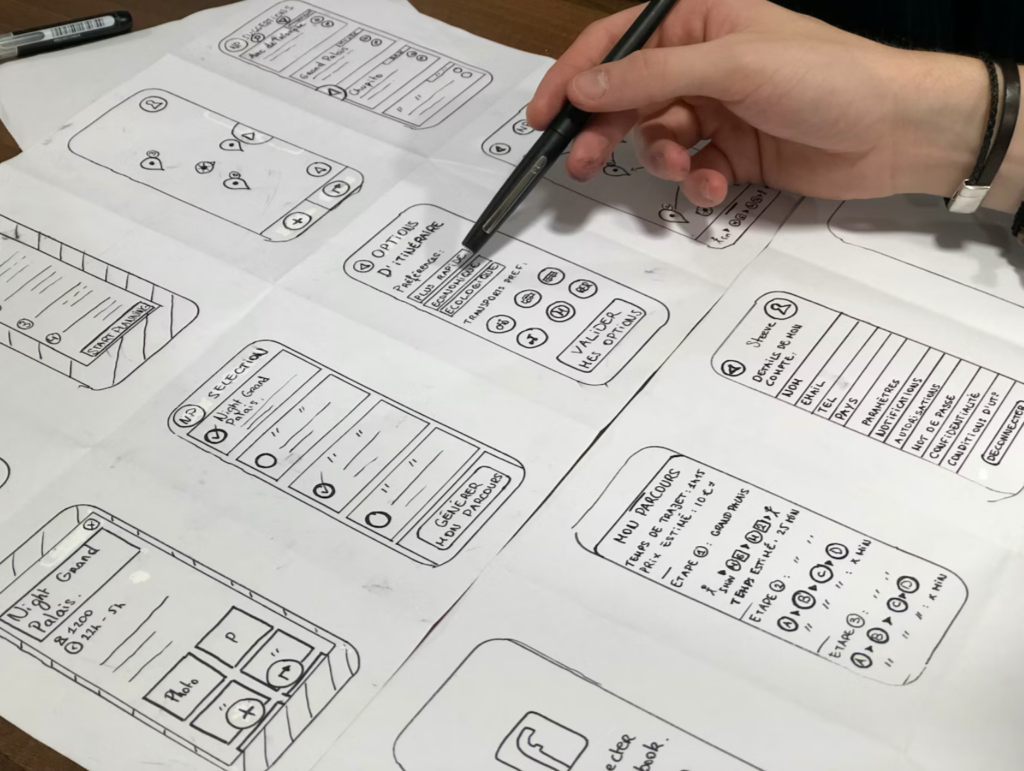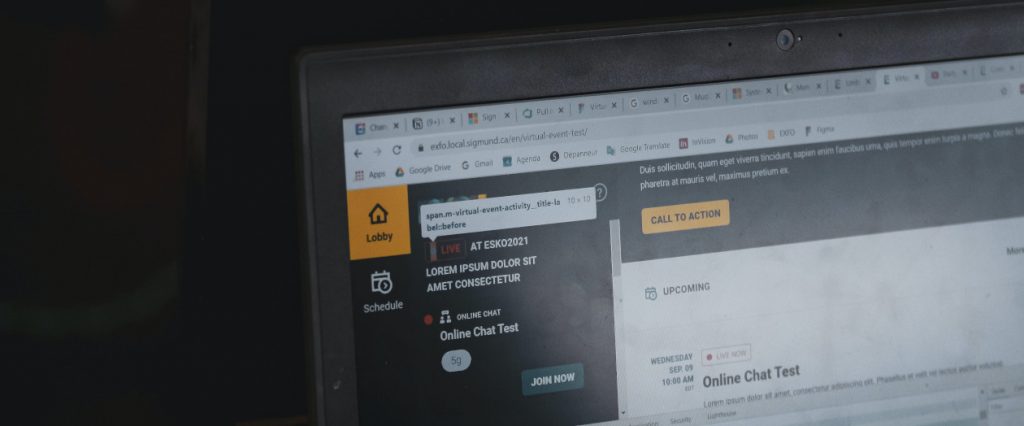Web Accessibility and Inclusive Design in Front End Components
In the digital age, creating an inclusive and accessible online environment is more important than ever. This comprehensive guide delves into the principles of web accessibility and inclusive design, crucial aspects of modern front-end development. These principles ensure that all users, including those with disabilities, can access and use web content effectively. The guide provides practical tips and resources for implementing these principles in your front-end development projects, from understanding the importance of accessibility in front-end components to techniques for implementing inclusive design principles. Remember, an accessible and inclusive web is a better web for everyone.
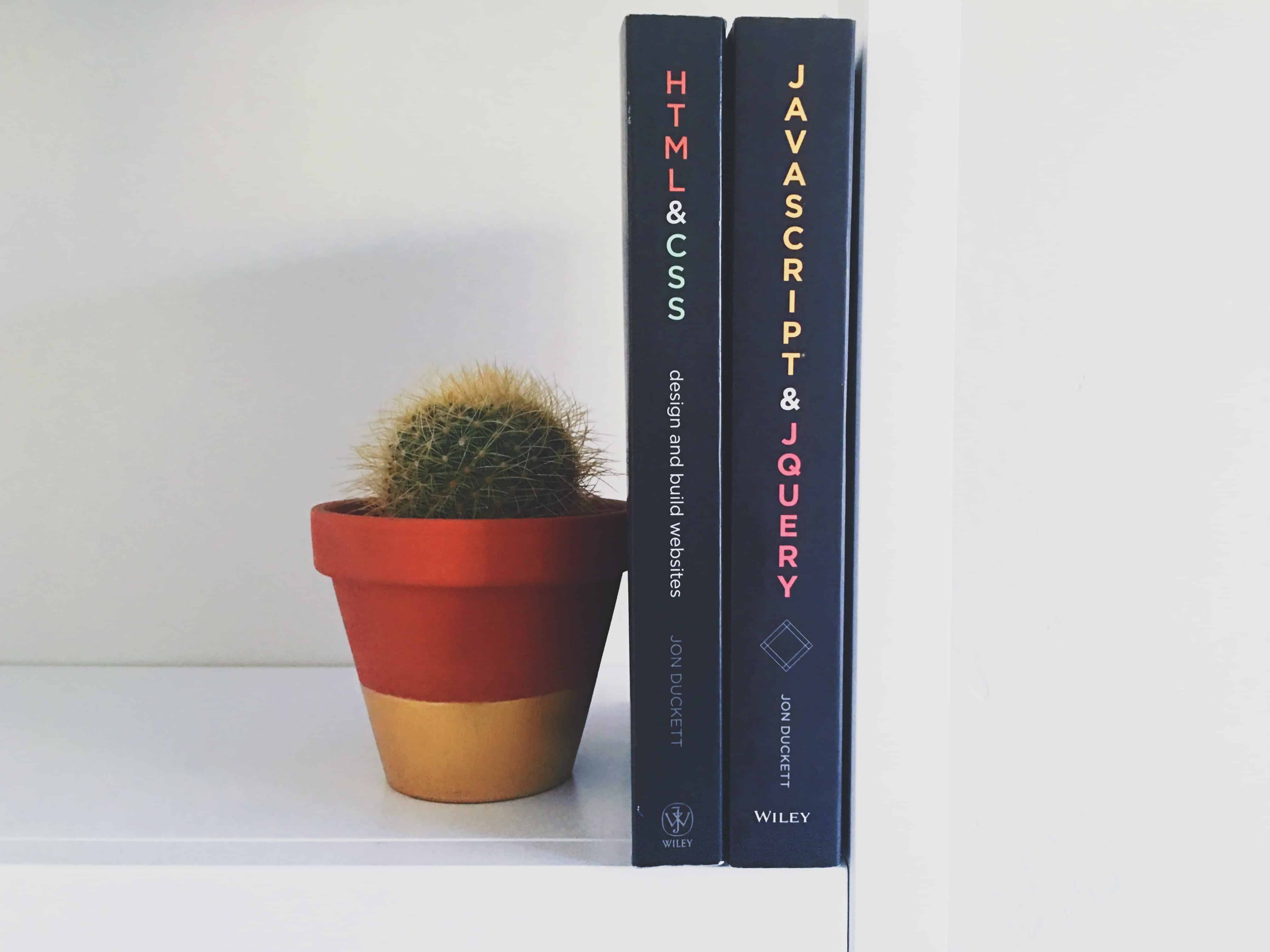
Table of Contents
As our world becomes increasingly digital, the importance of creating an inclusive and accessible online environment has never been more apparent. The principles of web accessibility and inclusive design are not just ethical considerations, but crucial aspects of effective web development. In the realm of front-end development, these principles ensure that all users, including those with disabilities, can access and use web content effectively.
Front-end development often focuses on creating a visually appealing, interactive user interface. However, it’s equally important to ensure that this interface is accessible to all users. This means considering factors like color contrast, font size, keyboard navigation, and more. In this comprehensive guide, we’ll delve into the importance of web accessibility and inclusive design, and provide some practical tips and resources for implementing these principles in your front-end development projects.
Table of Contents
Understanding Web Accessibility and Inclusive Design
Web accessibility is the practice of designing and developing websites, applications, and technologies that are usable by everyone, regardless of their abilities or disabilities. It’s about providing an equal experience for all users, ensuring that everyone can perceive, understand, navigate, and interact with the web. This includes people with visual, auditory, physical, speech, cognitive, and neurological disabilities.
Inclusive design, on the other hand, is a methodology that involves designing products or services to be accessible to, and usable by, as many people as reasonably possible without the need for special adaptation or specialized design. It considers the full range of human diversity with respect to ability, language, culture, gender, age, and other forms of human difference.
Understanding the difference between these two concepts is key to implementing them effectively. While they both aim to make the web more accessible and inclusive, they approach this goal from slightly different angles. Web accessibility is often more focused on technical standards and guidelines, such as the Web Content Accessibility Guidelines (WCAG), while inclusive design is more about the broader design and development process, including aspects like user research and usability testing.
Importance of Accessibility in Front-End Components
Front-end components, such as buttons, forms, navigation menus, and images, are the building blocks of a website’s user interface. Ensuring the accessibility of these components is crucial for providing an inclusive user experience. The importance of accessibility in front-end components can be understood from the following perspectives:
- User Experience: Components should be easily interactable for all users, whether they are using a mouse, keyboard, or screen reader. For instance, a button should be easily clickable for someone using a mouse, but it should also be easily selectable for someone using a keyboard or a screen reader.
- Search Engine Optimization (SEO): Accessibility has a direct impact on SEO. Search engines like Google consider accessibility as a ranking factor, meaning that websites with accessible front-end components are likely to rank higher in search results. Many accessibility practices, such as using alt text for images and providing clear and concise content, align with SEO best practices.
Therefore, from both a user experience and an SEO perspective, it’s clear that accessibility should be a key consideration in front-end development. But how can you ensure that your front-end components are accessible? This is where the principles of inclusive design come in.
Best Practices for Creating Accessible Front-End Components
Creating accessible front-end components involves adhering to a number of best practices. These include:
- Using Semantic HTML: Semantic HTML elements like <button>, <nav>, and <header> provide important context about the content they contain, which can be helpful for screen readers and other assistive technologies.
- Ensuring Keyboard Accessibility: All functionality should be accessible via a keyboard for users who can’t use a mouse or touch screen.
- Providing Text Alternatives: Non-text content, such as images and videos, should have text alternatives that describe the content for users who can’t see it.
- Creating Clear Navigation: Navigation menus should be clear and consistent across all pages, making it easier for users to find what they’re looking for.
By following these best practices, you can ensure that your front-end components are accessible to a wide range of users. However, creating accessible front-end components is just one part of the puzzle. To create a truly inclusive website, you also need to consider how these components fit together to create an overall user experience. This is where the principles of inclusive design come in.
Techniques for Implementing Inclusive Design Principles
Inclusive design goes beyond just making individual components accessible. It’s about considering the full range of human diversity during the design process. Here are some techniques to help you achieve this:
- User Research: Conduct user research with a diverse range of users to understand their needs, preferences, and the barriers they face. This can help you uncover accessibility issues that you might not have thought of, and can provide valuable insights into how to improve your website.
- Flexible Layouts: Use flexible layouts that can adapt to different screen sizes, orientations, and user settings. This can help ensure that your website is accessible and usable on a wide range of devices, from desktop computers to mobile phones.
- Clear and Simple Language: Use clear and simple language that can be easily understood by a wide range of users. Avoid using jargon or complex language that might be difficult for some users to understand.
- Multiple Ways to Complete Tasks: Provide multiple ways to complete tasks to cater to different user preferences and abilities. For example, you might provide both a search function and a navigation menu to help users find what they’re looking for.
By implementing these inclusive design techniques, you can create a website that is not only accessible, but also easy and enjoyable to use for a wide range of users.
Tools and Resources for Evaluating and Testing Accessibility
Once you’ve implemented accessibility and inclusive design principles in your front-end development, it’s important to evaluate and test your website to ensure that it’s truly accessible. There are numerous tools and resources available to help you do this:
- Automated Testing Tools: Tools like Lighthouse, WAVE, and AXE can run automated checks to identify common accessibility issues. These tools can be a great starting point for accessibility testing, but they should be supplemented with manual testing to ensure comprehensive coverage.
- Screen Readers: Screen readers like NVDA or VoiceOver can help you understand how your website is experienced by users with visual impairments. By testing your website with a screen reader, you can identify and fix issues that might otherwise go unnoticed.
- Manual Testing: Manual testing, including keyboard-only navigation and testing with real users with disabilities, is crucial for identifying accessibility issues that automated tools might miss. Manual testing can also provide valuable insights into the user experience of your website.
In conclusion, web accessibility and inclusive design are crucial aspects of front-end development that ensure an equal and inclusive web experience for all users. By understanding and implementing these principles, you can create websites that are not only more accessible and inclusive, but also more user-friendly and effective. Whether you’re a seasoned front-end developer or just starting out in the field, it’s never too early or too late to start incorporating accessibility and inclusive design into your work.
Remember, an accessible and inclusive web is a better web for everyone. So let’s work together to make the web a place where everyone can participate fully and equally.
FAQ of Web Accessibility and Inclusive Design in Front-End Dev
Web accessibility is needed by individuals with various disabilities, including visual, auditory, physical, speech, cognitive, and neurological disabilities. It's also beneficial for older people with changing abilities due to aging, people with temporary disabilities like a broken arm, and people using a slow internet connection, or those with limited or expensive bandwidth.
Inclusive design is a methodology that involves designing products or services to be accessible to, and usable by, as many people as reasonably possible without the need for special adaptation or specialized design. It considers the full range of human diversity with respect to ability, language, culture, gender, age, and other forms of human difference.
While both inclusive design and accessibility aim to cater for as broad a range of users as possible, they approach this goal in slightly different ways. Accessibility typically focuses on users with disabilities, ensuring that products and services are usable by everyone, regardless of their abilities. Inclusive design, on the other hand, takes a broader approach, aiming to create products and services that are usable by a wide range of people in a wide range of situations, not just those with disabilities.
An example of inclusive design is a website that is designed to be easily navigable for both mouse users and those using a keyboard only. This includes clear visual focus indicators for keyboard users, large clickable areas for those with motor disabilities, and well-structured content for screen reader users.
The four main characteristics of accessible design are perceivable, operable, understandable, and robust. This means that users must be able to perceive the information being presented (it can't be invisible to all of their senses), operate the interface (the interface cannot require interaction that a user cannot perform), understand the information and the operation of the user interface (the content or operation cannot be beyond their understanding), and robust enough to be interpreted reliably by a wide variety of user agents, including assistive technologies.
The three levels of inclusive design are: Recognize diversity and uniqueness, inclusive process and tools, and broader beneficial impact. This means recognizing that each user has unique needs and preferences, using processes and tools that include and reflect this diversity, and designing to produce benefits for everyone, not just people with disabilities.
Accessibility and inclusion are closely related concepts. Accessibility is a means to achieve inclusion. By making a product or service accessible, it can be used by a wide range of people, including those with disabilities, thereby leading to greater inclusion. Inclusion, in turn, ensures that a diverse range of people are considered and involved in the design and implementation process, which can lead to more accessible products and services.
An inclusive design strategy is a plan of action for incorporating inclusive design principles throughout the design and development process. This could include steps like involving users with a range of abilities in user research, using inclusive design patterns, testing with a diverse range of users, and continually iterating and improving based on feedback.