Cloud-Native Applications: An Essential Guide
Table of Contents
What is Cloud-Native Application, and Why Does it Matter?
The term is often confused with cloud-based applications, though it’s not the same. In reality, it means that the app is developed using cloud-based tools and it’s hosted and managed in the cloud as well.
- Cloud-based: the operating system of the on-premise app is reconstructed and moved into the cloud.
- Cloud-native: the app is created and deployed in the cloud from the very beginning.
Native computing stands for agility and flexibility, which makes a customer experience great, ensures security, high-level performance and rapid development. Moreover, the software is broke into small units instead of the cumbersome monolithic architecture, allowing high-speed and non-risky changes in the codebase.
Cloud-Native Application Architecture
Understanding the approach to building a cloud-native app goes beyond just microservices and containers. It’s about leveraging a set of key attributes and tools that enable agility, scalability, and resilience.
Microservices Explained
Microservices are single-function structures. They are independent, accomplish only one specific business goal, and can be deployed separately. This makes them flexible in terms of code, disaster recovery, and testing. The use of microservices enables greater scalability as each can be scaled independently, allowing for more efficient resource utilization.
Containers Explained
A container is a software unit that can run everywhere, regardless of the operating system and environment. So, it’s suitable both for computers and clouds. Containers provide a lightweight runtime and libraries, being agile and scalable components. Tools like Docker and Kubernetes have become essential in managing containerized applications, ensuring consistency and portability across different environments.
DevOps and Automation
Embracing DevOps practices, including continuous integration and continuous deployment (CI/CD), streamlines the development process. Automation in scaling, monitoring, and self-healing enhances efficiency and reduces downtime, making the application more resilient.
Platform-Agnostic Design
Cloud-native applications are designed to run on any cloud infrastructure or environment without significant changes. This facilitates easy migration between cloud providers or between on-premise and cloud environments, providing flexibility and control.
Resilience and Scalability
Implementing techniques like load balancing, fault tolerance, and redundancy ensures that the application can handle failures and recover quickly. Horizontal scaling through tools like Kubernetes allows for adding resources as needed, adapting to the demands of the business.
Key Tools for Cloud-Native Development
- Kubernetes: Manages containerized applications, automating deployment, scaling, and monitoring.
- Prometheus: Monitors performance and integrates with Kubernetes for enhanced visibility.
- Istio: Manages traffic and securely connects services across different cloud environments.
- Helm: Packages, deploys, and manages cloud-native applications, simplifying the deployment process.
By understanding and utilizing these key attributes and tools, developers can build cloud-native applications that are agile, scalable, and resilient, fully leveraging the advantages of the cloud.
Three Cloud-Native Application Key Features
Here is a list of several features that are crucial components in the cloud-native application building.
API Driven
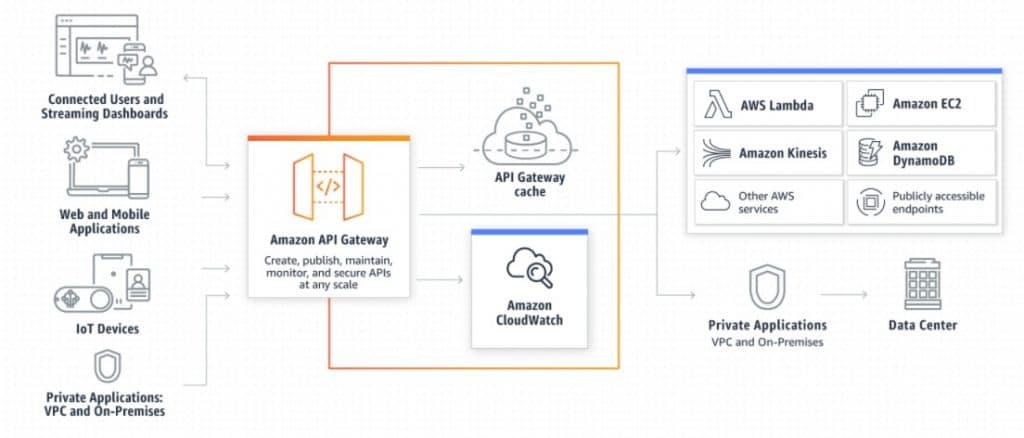
Image Source: AWS
Although microservices are independent units, they have to communicate effectively. To ensure high compatibility, API (Application Programming Interface) is used. It’s a software function that allows separate units to talk to each other. Usually, developers use the RESTful API.
REST technology is a web service that is similar to SOAP but operates better. It works as a loosely coupled architecture and uses smaller bandwidth working faster than SOAP, which is perfect for internet and cloud-native scalability.
Last but not least, any API call fails can be solved through endpoints.
Service Mesh
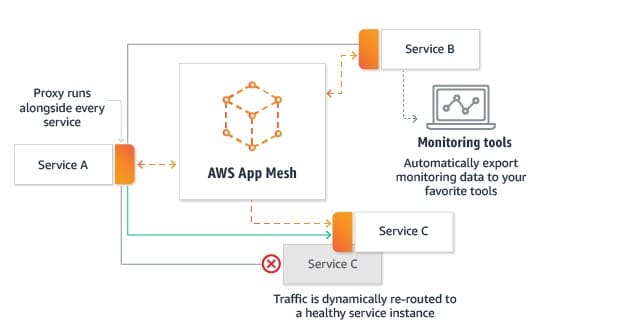
Image Source: AWS
The cloud-native app is a complex system, consisting of up to thousands services that are connected through a network. It’s difficult to manage requests at different layers, so the service mesh is introduced.
The service mesh is an infrastructure layer, that copes with communication between services. It’s built as lightweight network proxies. The networking tool uses such techniques as load balancing, service discovery.
The picture shows how does AWS App Mesh work. The vivid benefit is that the service re-routes the traffic to a healthy unit if there is a need.
Horizontal Scaling
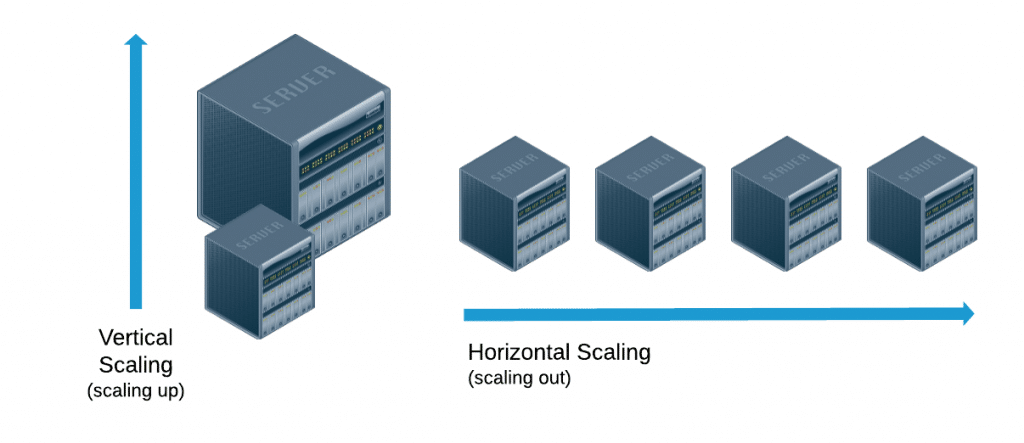
Image source: Section.io
Horizontal scaling is the ability to add machines to your resource pool (scaling out), whereas vertical scaling means adding more power (scaling up). But don’t imagine it literally as a physical process. The scaling is made through pods.
A pod is a container manager that consists of one or multiple containers. Kubernetes is one of the AWS services that deploys and manages containerized apps. It automatically starts running pods if there are certain resource requirements, routes traffic and connects the services. Each pod has its IP address.
Storage
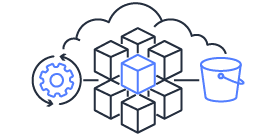
Image source: AWS
Cloud-native applications rely on containers, as they are flexible, portable and disposable. However, the huge amount of information needs a safe storage environment to save user data from each session. One of the best on the market is Amazon S3.
It is a service for modern microservices delivery that ensures your data is protected with cost-effectiveness. Some of the S3 benefits are:
- Durability: S3 creates and stores copies of the data to keep it safe and sound in multiple areas.
- Amazon S3 API can be used for calls into code.
- Since some data sets can be shared between different apps, it’s important to store these data sets securely. S3 copes with this task, allowing to aggregate and access data.
Why Should You Use the Cloud-Native Approach
You may have grasped several advantages of cloud-native computing already, but we have even more ideas on how you can benefit from this approach.
No server needed!
Cloud-native applications run as serverless infrastructures (also known as function-as-a-service). FaaS lifts the burden of maintaining the software or hardware service from developers’ shoulders.
We recommend using AWS Lambda for running your code.
Disaster resilience
The app has a tolerance of faults, so your app’s performance and the user experience will be at a high level. If a disaster happens, another region will cover. It highlights the advantage over on-premise infrastructure which, if fails, can cause app downtime and money spending.
Automatical scaling
The autoscaling detects changes and keeps your app up-to-date, eliminating the chances of performance lags and failed user experience.
Cost-effectiveness
It may sound suspicious, as any type of computing requires a lot of money. However, the automation of all processes benefits your budget. Containers ensure security, which saves you from spending on disaster recovery and losing money because of downtime. Serverless computing eliminates the need to hire a separate team for maintaining a server.
It makes you competitive
A modern world of business is harsh – everyone battles for users’ attention, and your app won’t lose if built as native-cloud. It performs with desirable speed and innovation, which allows keeping business continuity and competitive advantage.
Challenges and best practices in adopting cloud-native applications
While cloud-native applications offer numerous advantages, the transition to a cloud-native architecture is not without its challenges. This section aims to shed light on some of these hurdles and provide actionable insights on how to overcome them.
Introduction to challenges
Adopting cloud-native applications can be a complex process that involves various challenges, ranging from security concerns to cost management and skill gaps. Understanding these challenges is the first step in effectively navigating the cloud-native landscape.
Security concerns
Security is a significant concern when moving to a cloud-native architecture. The distributed nature of cloud-native applications can create multiple points of vulnerability. Therefore, implementing robust security protocols is crucial.
- Data Encryption: Always encrypt sensitive data.
- Access Control: Implement strict access control measures.
- Regular Audits: Conduct security audits to identify vulnerabilities.
Cost management
While cloud-native applications can be cost-effective in the long run, the initial transition can involve hidden costs. Budget planning and ongoing cost management are essential for a successful transition.
- Budget Planning: Allocate resources wisely.
- Cost Monitoring: Keep an eye on usage to avoid unexpected costs.
- Optimization: Regularly review and optimize resource utilization.
Skill gap
Cloud-native technologies often require specialized skills that your current team may not possess. Bridging this skill gap is crucial for the successful implementation and management of cloud-native applications.
- Training: Invest in training programs for your team.
- Hiring: Consider hiring experts in cloud-native technologies.
- Consulting: Seek external expertise if necessary.
Best practices for overcoming challenges
Overcoming these challenges involves a multi-faceted approach that includes implementing proper security protocols, effective budget planning, and staff training. By being aware of these challenges and taking proactive steps, you can make your transition to cloud-native applications smoother and more effective.
Summing Up
We want to remind you about some key strategies for building the cloud-native app.
- Use microservices to break the app’s infrastructure into independent, easy-to-scale components. You will never worry about downtime.
- Let containers do their work. They keep all dependencies and codes in one place, allow the software to run in any environment and make scaling up a piece of cake.
- Serverless architecture saves more money. Don’t be afraid to use cutting edge computing technologies.
In case you want to move your business to the next level by applying new technologies, contact our team of experts. Here, at Romexsoft, we can provide multiple custom solutions for your enterprise.
FAQ: Cloud-Native Applications
Cloud-native applications are developed, hosted, and managed entirely in the cloud from the very beginning. In contrast, cloud-based applications are initially developed on-premise and then moved to the cloud. Cloud-native applications benefit from greater agility, flexibility, and scalability.
Cloud-native application architecture goes beyond just microservices and containers. It leverages key attributes and tools that enable agility, scalability, and resilience. This includes embracing DevOps practices, implementing platform-agnostic design, and focusing on resilience and scalability.
Microservices are single-function structures that are independent and can be deployed separately, making them flexible and scalable. Containers provide a lightweight runtime and libraries, ensuring agility and scalability. Tools like Docker and Kubernetes are essential for managing these components.
The cloud-native approach offers several benefits, including disaster resilience, automatic scaling, and cost-effectiveness. It eliminates the need for maintaining servers and allows for efficient resource utilization. This approach makes your application more competitive by ensuring high performance and innovation.


