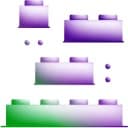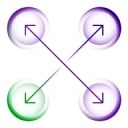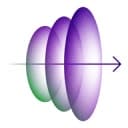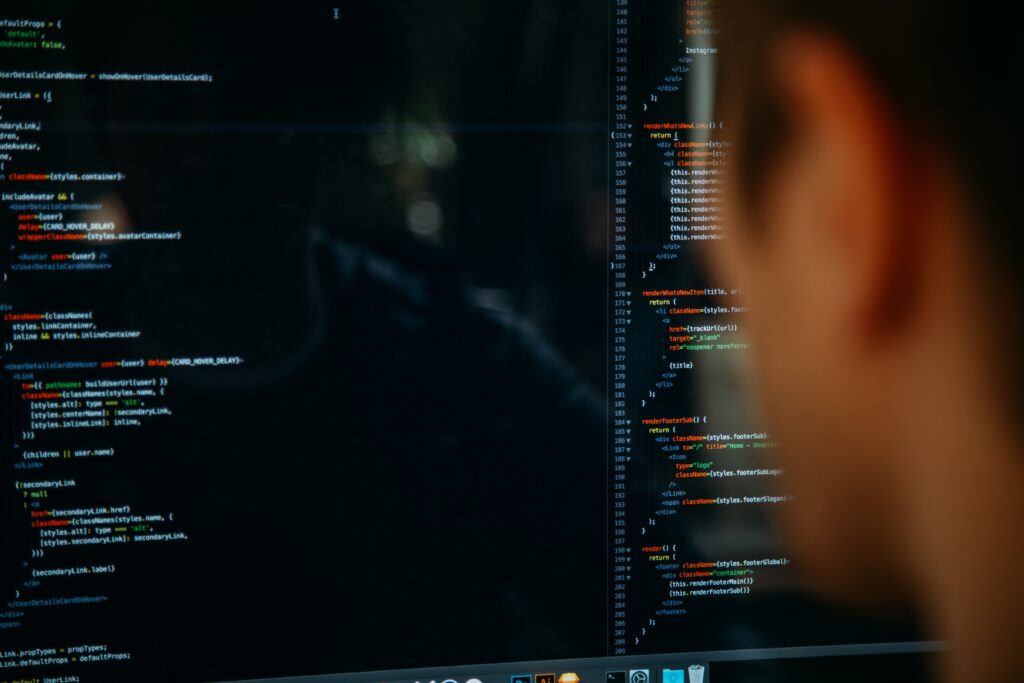Compatibility Testing Services
Our software compatibility testing services ensure your software works reliably across different OSs, browsers, devices, and network configurations. Partner with Romexsoft to achieve consistent performance for your application across all target platforms.
Software Compatibility Testing Services We Offer
We cover all key environments where your software is expected to operate to make sure the application performs consistently and reliably for every user scenario.
Ensure your web application displays and functions correctly across various browsers (Chrome, Firefox, Safari, Edge) and versions by identifying rendering issues, broken functionality, and inconsistent behavior that could impact user experience and brand perception.
Validate your app’s performance across a wide range of physical devices, such as desktops, laptops, tablets, and peripherals, to guartantee consistent functionality, display rendering, and input handling regardless of device type.
Verify that your software operates reliably across a range of hardware configurations by detecting performance issues, device-specific failures, and driver-level conflicts before each production release.
Test the functionality and responsiveness of applications on different mobile platforms, including Android and iOS, in real-world conditions. Prevent platform-specific bugs that lead to negative reviews and user loss.
Ensure new software versions work seamlessly with older versions of operating systems, databases, or dependencies. Helps avoid disruptions for users who haven’t updated their environment.
Confirm that current software remains functional with anticipated future platforms, system upgrades, or environment updates. Reduce technical debt and to help maintain long-term application lifecycle stability.
Verify that your application supports a variety of SQL and NoSQL database engines, as well as diverse schema structures and deployment configurations, including cloud-based, on-premise, and hybrid setups.
Simulate various network conditions, including bandwidth constraints, latency, packet loss, and offline scenarios, to help maintain usability and stability for users on unstable or limited connections.
Explore how our software testing and quality assurance services have helped clients identify critical issues early, improve release stability, and deliver better user experiences.
Validate Your App Across All Platforms
Get expert help diagnosing and resolving environment-specific bugs before they reach production.
Why Choose Romexsoft as Your Compatibility Testing Partner
Partnering with our company means gaining expert support across every stage of compatibility testing while gathering key advantages:
Our distributed delivery model enables flexible collaboration across time zones, reliable service availability, and fast turnaround for testing cycles.
All testing is performed in controlled environments with secure data handling, access controls, and encryption to protect your application and user data.
You get structured, actionable reports that map every issue to its source environment, making defect resolution faster and more reliable.
Why Compatibility Testing is Important in Development
The advantages below highlight how compatibility testing contributes to both technical quality and business outcomes.
Domains We Support with Compatibility Testing
Our compatibility testing services are tailored to meet the unique demands of complex, multi-platform applications across regulated and high-traffic industries.
Pricing Models to Fit Your Testing Needs
We provide engagement models tailored to your timeline, scope, and internal capacity:
Best Practices in Compatibility Testing
At Romexsoft, we follow best practices that enhance test coverage while keeping efforts scalable and manageable.
Technologies Used in Our Testing
Our Compatibility Testing Process
Our QA specialists apply a methodical process to ensure comprehensive coverage of software testing, traceable results, and environment-specific defect detection. Each step is tailored to support cross-platform reliability and minimize post-release risk.
We start by reviewing your technical requirements: identifying the browsers, operating systems, devices, networks, and third-party components your application must support. Based on this, we define the testing scope, prioritize environment combinations, choose the right testing methods, and set clear entry and exit criteria to guide execution.
Once the scope is set, we prepare real and virtual environments that reflect actual user conditions. This includes configuring devices, browsers, OS versions, network conditions, and any dependencies required for accurate testing.
We create detailed test cases that mirror real user interactions across defined environments. Each case includes the inputs, expected results, and environment-specific variables needed to validate functionality, layout, and performance.
With environments and test cases in place, we begin executing tests across the selected configurations. We carefully monitor for rendering issues, functional errors, and performance inconsistencies, capturing detailed observations throughout.
When we encounter issues, we document them with full context: affected environment, steps to reproduce, severity, and visual evidence. This enables faster resolution and improves communication between QA and development teams.
After fixes are made, we rerun failed tests in the same environments to confirm resolution. At the same time, we conduct regression testing to carry out the changes that haven’t introduced new issues in previously stable areas.
Finally, we compile the results into a structured report, including test coverage, defect summaries, environment insights, and recommendations. After a final review with your team, we confirm readiness for release.
Compatibility Testing FAQ
We tailor the environment matrix based on a combination of user analytics, market data, and your product's technical dependencies. Factors like target user demographics, supported integrations, historical defect patterns, and platform usage trends inform which OS versions, browsers, devices, networks, and configurations we include, ensuring coverage where it matters most.
Yes, compatibility testing supports compliance by verifying that your software functions reliably across approved platforms and environments defined by regulatory standards. For industries like healthcare or finance, we help back up your application behaves consistently on certified systems, under documented conditions, and within controlled environments, supporting audit readiness and reducing risk of non-compliance.
We recommend running compatibility tests at every major release, after significant UI or infrastructure changes, and whenever new platforms, OS versions, or browsers are introduced. For products in active development or with frequent deployments, scheduling compatibility tests as part of ongoing regression cycles ensures stability as environments evolve.
Test reports include environment-specific results, defect summaries with reproduction steps, severity levels, and supporting logs. Documentation also covers overall test coverage, unresolved issues, and clear recommendations to guide development and release decisions.
Explore expert-driven content that showcases our hands-on experience, technical depth, and the strengths of our QA team in delivering high-impact software testing services.